




About Data Representation
Data can be anything, including a number, a name, musical notes, or the colour of an image. The way that we stored, processed, and transmitted data is referred to as data representation. We can use any device, including computers, smartphones, and iPads, to store data in digital format. The stored data is handled by electronic circuitry. A bit is a 0 or 1 used in digital data representation.
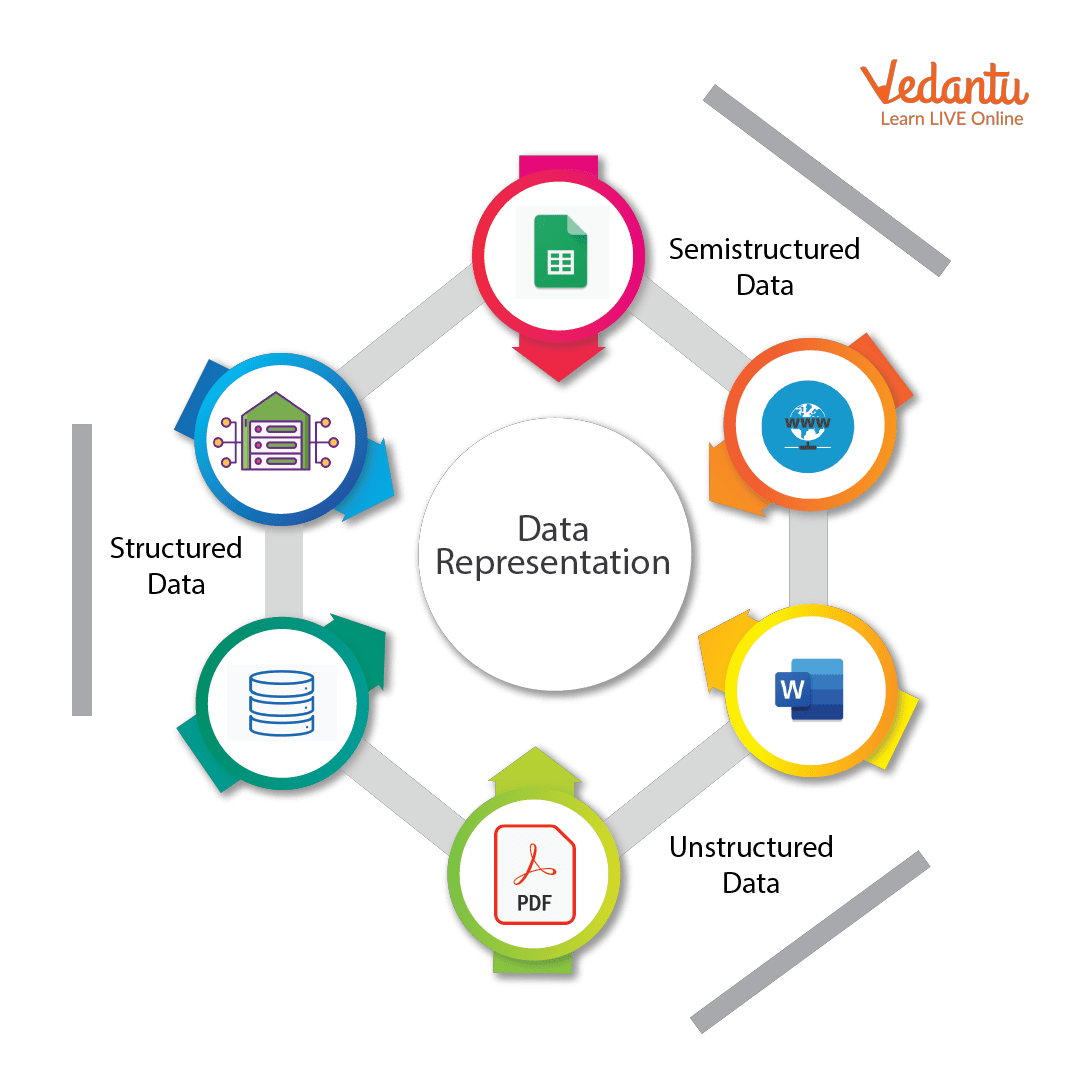
Data Representation Techniques
Classification of Computers
Computer scans are classified broadly based on their speed and computing power.
1. Microcomputers or PCs (Personal Computers): It is a single-user computer system with a medium-power microprocessor. It is referred to as a computer with a microprocessor as its central processing unit.
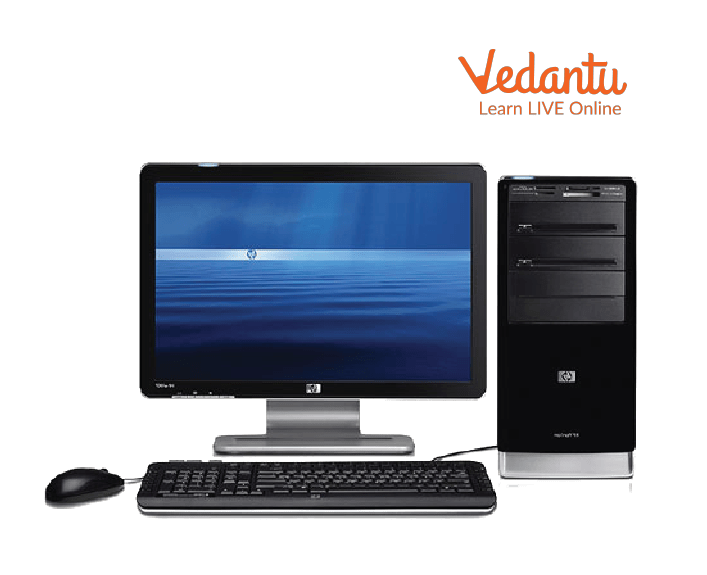
Microcomputer
2. Mini-Computer: It is a multi-user computer system that can support hundreds of users at the same time.
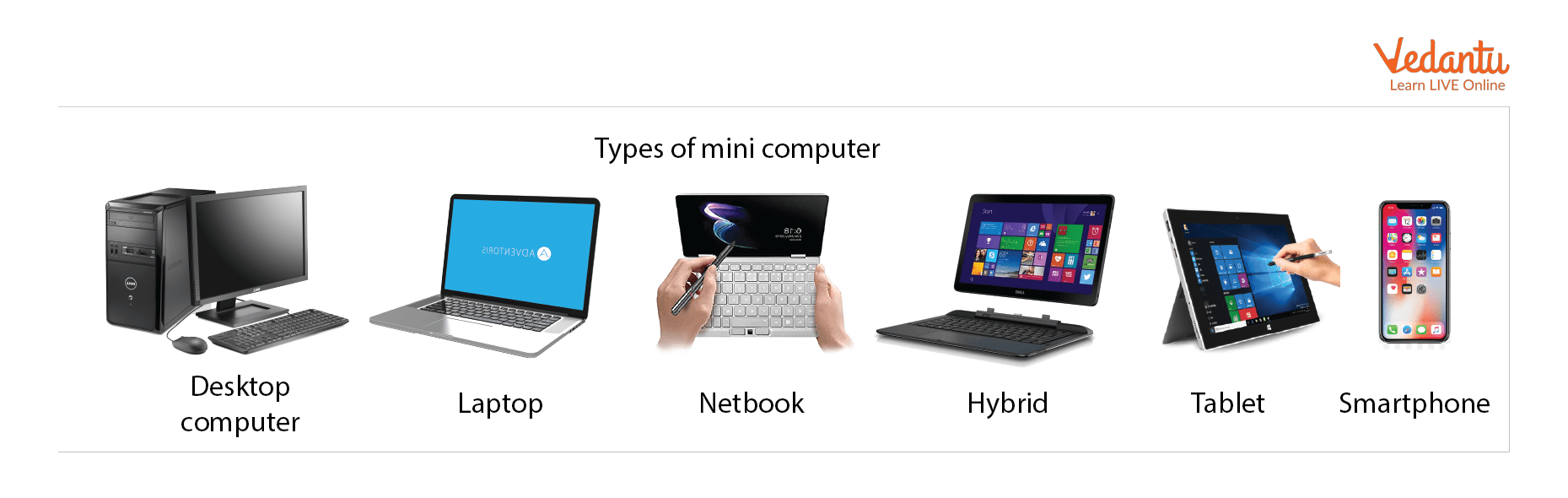
Types of Mini Computers
3. Mainframe Computer: It is a multi-user computer system that can support hundreds of users at the same time. Software technology is distinct from minicomputer technology.

Mainframe Computer
4. Super-Computer: With the ability to process hundreds of millions of instructions per second, it is a very quick computer. They are used for specialised applications requiring enormous amounts of mathematical computations, but they are very expensive.

Supercomputer
Types of Computer Number System
Every value saved to or obtained from computer memory uses a specific number system, which is the method used to represent numbers in the computer system architecture. One needs to be familiar with number systems in order to read computer language or interact with the system.
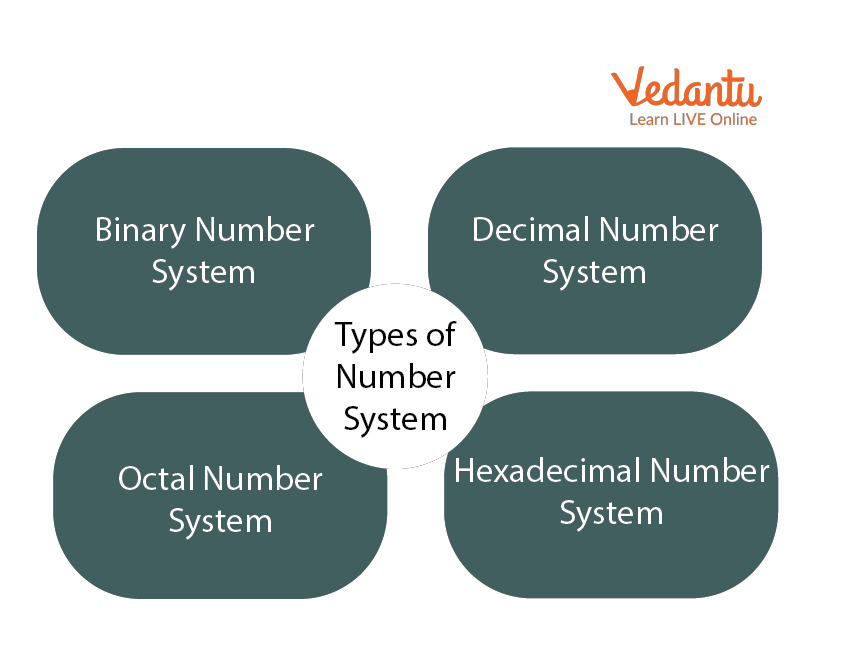
Types of Number System
1. Binary Number System
There are only two digits in a binary number system: 0 and 1. In this number system, 0 and 1 stand in for every number (value). Because the binary number system only has two digits, its base is 2.
A bit is another name for each binary digit. The binary number system is also a positional value system, where each digit's value is expressed in powers of 2.
Characteristics of Binary Number System
The following are the primary characteristics of the binary system:
It only has two digits, zero and one.
Depending on its position, each digit has a different value.
Each position has the same value as a base power of two.
Because computers work with internal voltage drops, it is used in all types of computers.
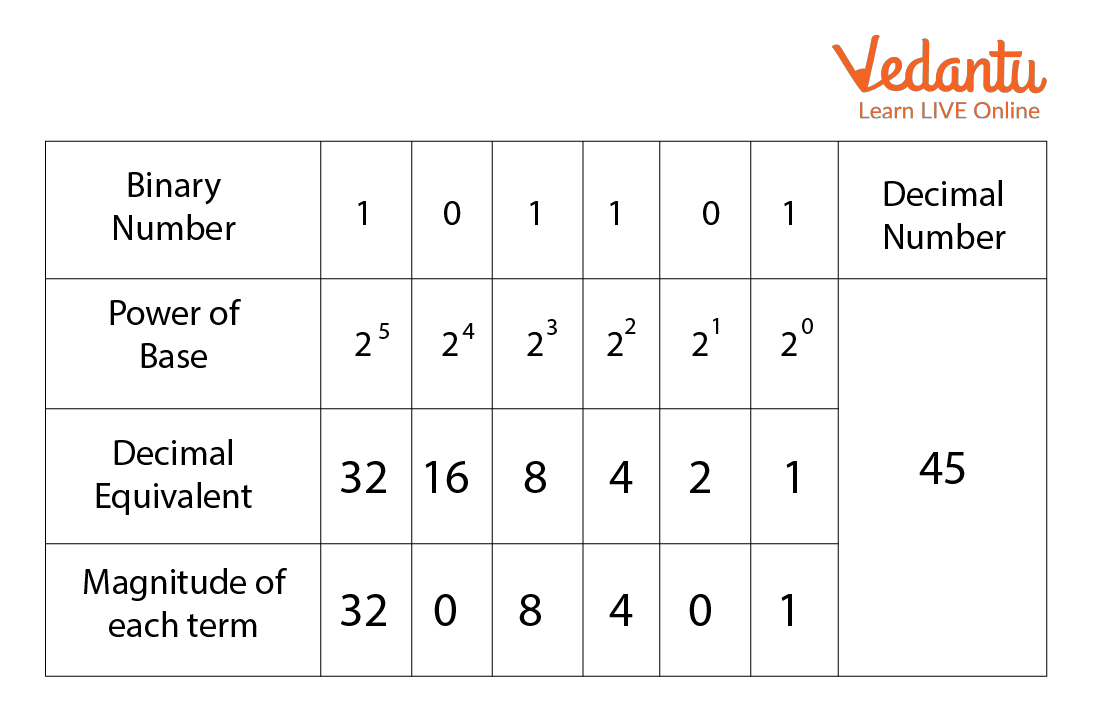
Binary Number System
2. Decimal Number System
The decimal number system is a base ten number system with ten digits ranging from 0 to 9. This means that these ten digits can represent any numerical quantity. A positional value system is also a decimal number system. This means that the value of digits will be determined by their position.
Characteristics of Decimal Number System
Ten units of a given order equal one unit of the higher order, making it a decimal system.
The number 10 serves as the foundation for the decimal number system.
The value of each digit or number will depend on where it is located within the numeric figure because it is a positional system.
The value of this number results from multiplying all the digits by each power.

Decimal Number System
Decimal Binary Conversion Table
3. Octal Number System
There are only eight (8) digits in the octal number system, from 0 to 7. In this number system, each number (value) is represented by the digits 0, 1, 2, 3,4,5,6, and 7. Since the octal number system only has 8 digits, its base is 8.
Characteristics of Octal Number System:
Contains eight digits: 0,1,2,3,4,5,6,7.
Also known as the base 8 number system.
Each octal number position represents a 0 power of the base (8).
An octal number's last position corresponds to an x power of the base (8).
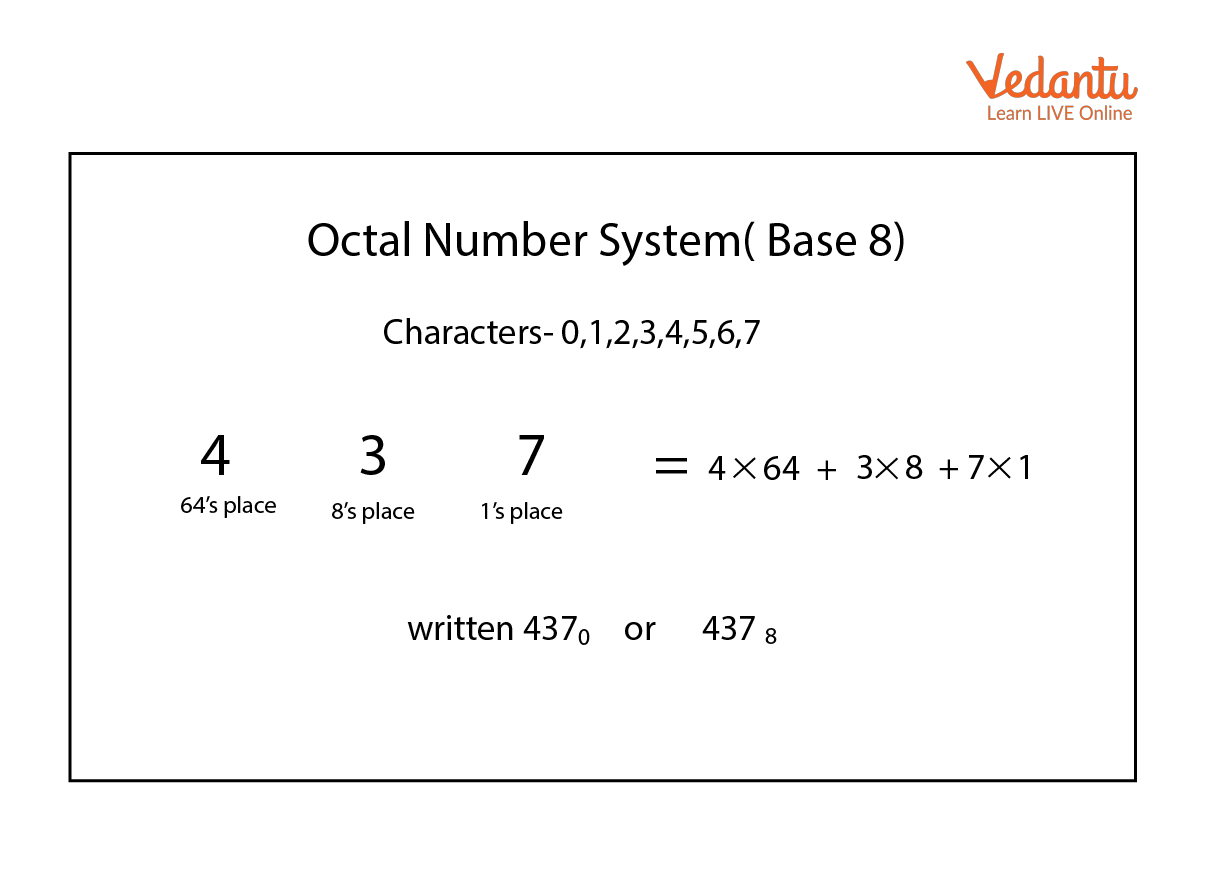
Octal Number System
4. Hexadecimal Number System
There are sixteen (16) alphanumeric values in the hexadecimal number system, ranging from 0 to 9 and A to F. In this number system, each number (value) is represented by 0, 1, 2, 3, 5, 6, 7, 8, 9, A, B, C, D, E, and F. Because the hexadecimal number system has 16 alphanumeric values, its base is 16. Here, the numbers are A = 10, B = 11, C = 12, D = 13, E = 14, and F = 15.
Characteristics of Hexadecimal Number System:
A system of positional numbers.
Has 16 symbols or digits overall (0, 1, 2, 3, 4, 5, 6, 7, 8, 9, A, B, C, D, E, F). Its base is, therefore, 16.
Decimal values 10, 11, 12, 13, 14, and 15 are represented by the letters A, B, C, D, E, and F, respectively.
A single digit may have a maximum value of 15.
Each digit position corresponds to a different base power (16).
Since there are only 16 digits, any hexadecimal number can be represented in binary with 4 bits.
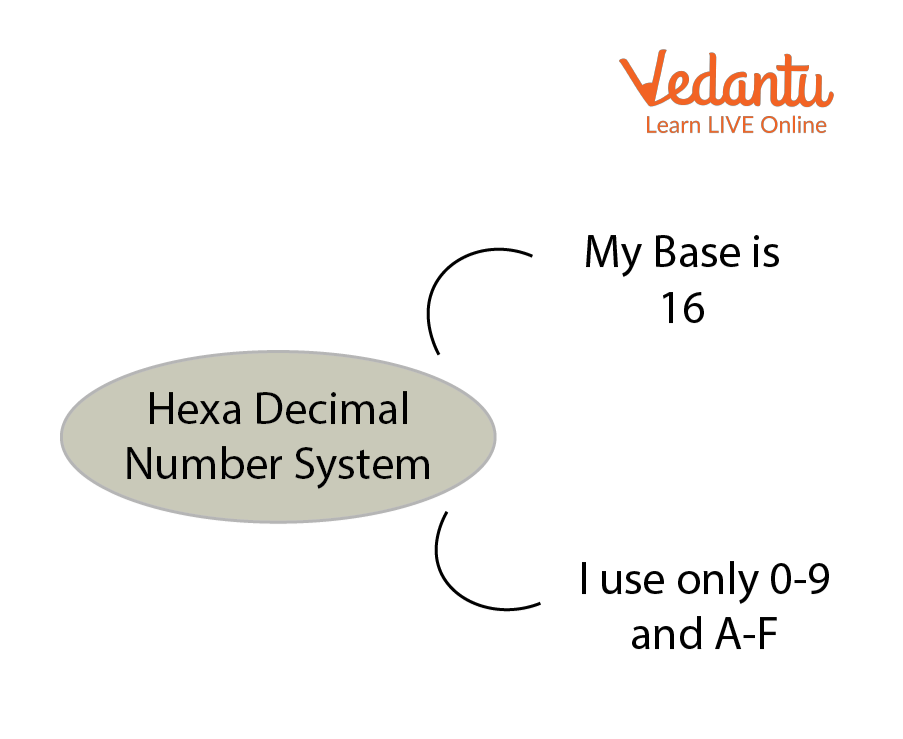
Hexadecimal Number System
Summary
So, we've seen how to convert decimals and use the Number System to communicate with a computer. The full character set of the English language, which includes all alphabets, punctuation marks, mathematical operators, special symbols, etc., must be supported by the computer in addition to numerical data.
Learning By Doing
Choose the Correct Answer:
1. Which computer is the largest in terms of size?
Supercomputer
Minicomputer
Mainframe Computer
Micro Computer
2. The binary number 11011001 is converted to what decimal value?
221
193
217
192
Solved Questions
1. Give some examples where Supercomputers are used.
Ans: Weather Prediction, Scientific simulations, graphics, fluid dynamic calculations, Nuclear energy research, electronic engineering and analysis of geological data.
2. Which of these is the most costly?
Desktop
Mainframe computer
Supercomputer
Laptop
Ans: C) Supercomputer
FAQs on Introduction to Data Representation
1. What exactly is data representation in a computer?
Data representation is the method used to convert various types of information, such as numbers, text, images, and sounds, into a format that a computer's electronic circuits can understand and process. Since computers operate on a binary system, all data is ultimately converted into a series of 0s and 1s.
2. Why do computers use the binary system (0s and 1s) instead of the decimal system we use daily?
Computers use the binary system because their most basic components, transistors, act like tiny switches. These switches have only two possible states: ON (representing 1) or OFF (representing 0). This simple two-state system is much more reliable and easier to build electronically than a system with ten states, which would be required for the decimal system (digits 0-9).
3. What are the main number systems used in computing?
While computers fundamentally use binary, several number systems are important in computing for different purposes. The main ones are:
- Binary (Base-2): Uses only two digits, 0 and 1. It's the core language of all digital computers.
- Octal (Base-8): Uses digits from 0 to 7. It's a more compact way to represent binary numbers.
- Decimal (Base-10): The system we use every day, with digits 0 through 9.
- Hexadecimal (Base-16): Uses digits 0-9 and the letters A-F. It is widely used in programming as a shorthand for long binary strings.
4. How does a computer understand and display text characters like 'A' or '$'?
Computers represent text using standard encoding schemes like ASCII (American Standard Code for Information Interchange) or Unicode. In these systems, every character is assigned a unique number. For example, in ASCII, the letter 'A' is assigned the number 65. The computer then converts this number into its binary equivalent (01000001) to process and store it.
5. What's the practical difference between ASCII and Unicode for representing characters?
The main difference is the scope and capacity. ASCII is an older, smaller standard that uses 8 bits and can represent 256 characters, which is enough for English and common symbols. Unicode is a modern, universal standard designed to represent every character from virtually all languages in the world. It can use up to 32 bits, allowing for over a million unique characters, making it essential for global software and the internet.
6. What are the basic units used to measure the size of data in a computer?
The most fundamental unit is a bit, which is a single binary digit (a 0 or a 1). Data is typically grouped and measured in larger units:
- Byte: A group of 8 bits.
- Kilobyte (KB): 1,024 bytes.
- Megabyte (MB): 1,024 kilobytes.
- Gigabyte (GB): 1,024 megabytes.
- Terabyte (TB): 1,024 gigabytes.
7. Can you give a simple real-world example of how data representation works?
A great example is a simple black and white image. The computer represents this image as a grid of tiny dots called pixels. It assigns a binary value to each pixel: '0' for a white pixel and '1' for a black pixel. The entire image becomes a large sequence of 0s and 1s. When you view the image, the computer reads this binary code and turns the pixels on or off accordingly to recreate the picture on your screen.























