




Introduction to E-Mail
The abbreviation "e-mail" stands for "electronic mail," and it refers to information that is stored on a computer and transmitted between two users through a telecommunications network. E-mail, to define it simply, is a message that can include text, files, images, or other attachments and is sent over a network to a specific person or group of people. The first email was sent in 1971 by Ray Tomlinson.
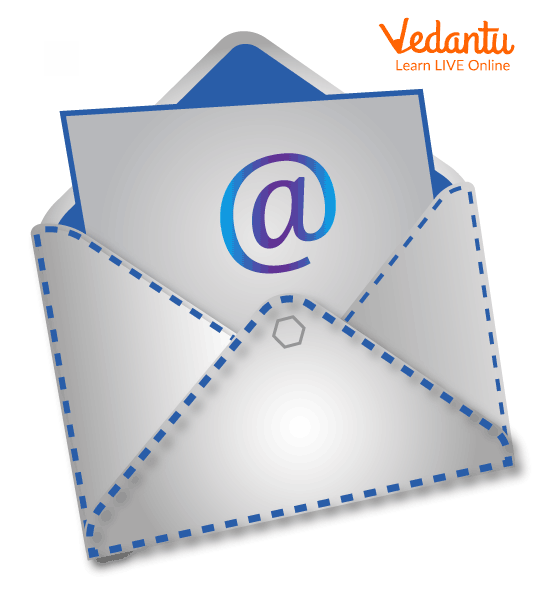
Icon of E-Mail
Define E-Mail
Email (Electronic mail) is a type of digital correspondence that allows you to send and receive text messages, picture files, and other files to and from anyone with an e-mail address. It is most commonly used in business, education, technical communication, and document interactions.
Numerous service providers on the Internet offer free e-mail services, such as www.gmail.com, www.yahoo.com, www.hotmail.com, and www.msn.com. A username is the first part of the email address. The second part, or domain name, specifies the Internet service provider to which the email is sent. The '@' symbol separates the two parts (pronounced as "at the rate").
Advantages of Email
Email is often combined with a calendar, address book, instant messaging, and other features for convenience and productivity.
You'll need an email address if you want to register for any service like Facebook or place an order with an online retailer like Flipkart so that you can be safely identified and contacted.
Email service providers offer simple management tools that let you file, label, evaluate, find, group, and filter your emails. Even the ability to control spam or junk email is simple.
Your email is delivered to a password-protected account that is only accessible to you and is private.
You can include as few or as many people in a conversation as you like by sending an email to multiple recipients at once.
To receive your mail, you don't need to be at home. Any computer or mobile device with an Internet connection can access it.
About Gmail
Google offers Gmail as a free email service. Gmail is similar to other email services in many ways: You can send and receive emails, stop spam, build an address book, and do other common email tasks. It also has some additional distinctive features contributing to its status as one of the most widely used online email services.
Features of Gmail
Uses technology to prevent spam from reaching your inbox. Most spam is regularly sent to a separate spam folder where it is deleted after 30 days.
Whenever you exchange emails with another person regarding a particular subject or event, you have an email conversation. Gmail automatically groups these emails together, keeping your inbox more organised.
If your computer has a microphone and/or webcam, you can use the voice and video chat feature to communicate with someone instead of sending them an email.
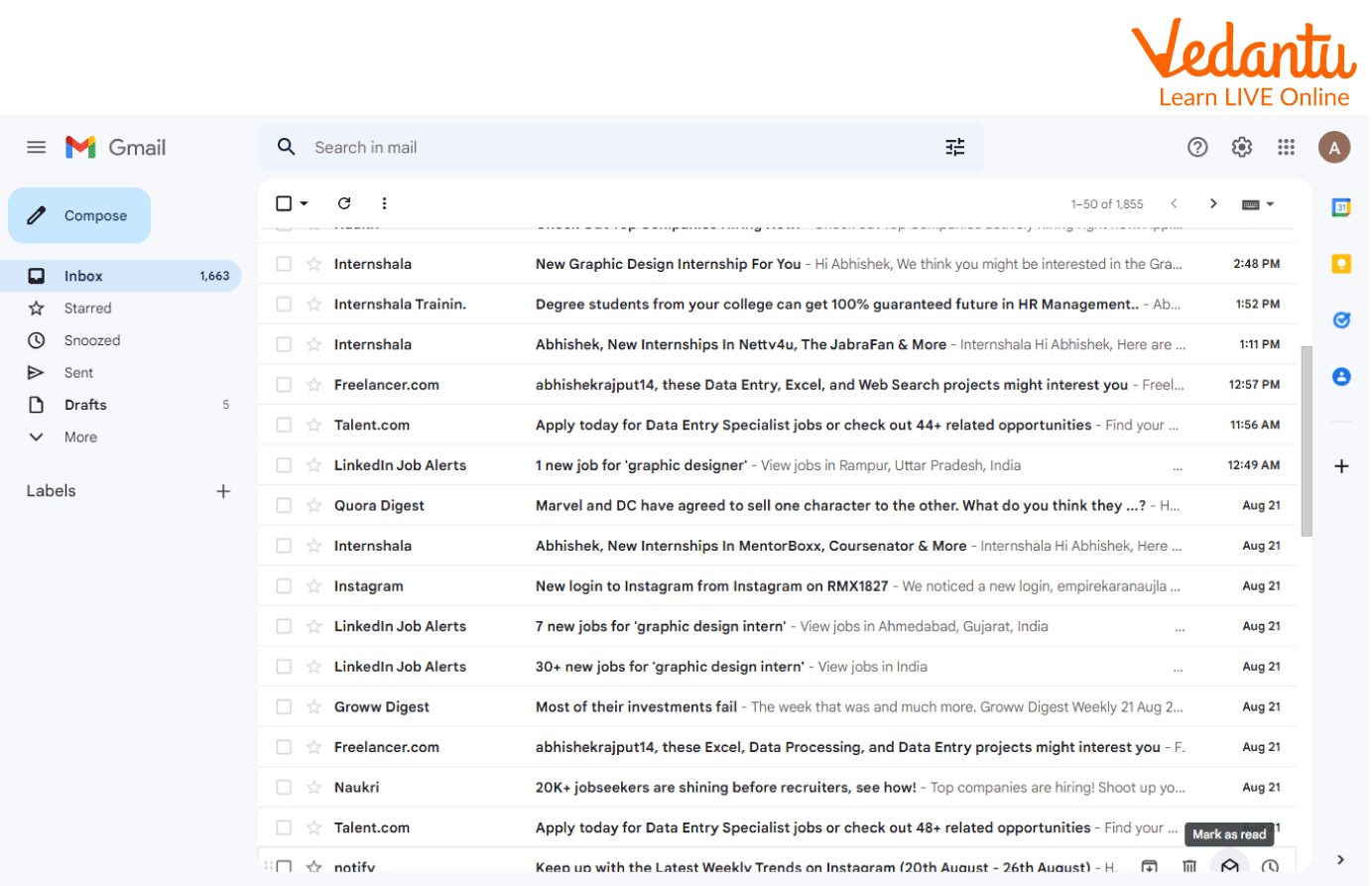
Gmail Window
How to Send Mail?
To send an e-mail, follow these steps:
Open your email programme, and then select Compose New Message.
Your email program's name for this button might be different.
Enter the recipient's address in the "To" text box or click on a name in the address book.
In the subject line of your email, write a concise summary.
Type your message by clicking the message field.
To send the message, click Send.
Understanding E-mail Address
You'll need both an email address and an email account to receive emails. Additionally, you'll need to get other people's email addresses if you want to send emails to them. It's critical to learn how to correctly write email addresses because if you enter them incorrectly, your emails may not be delivered or they may be delivered to the incorrect recipient.
Email addresses are always written in the same format, including a user name, the @ (at) symbol, and the email provider's domain.
The name you select to use to identify yourself is your user name. Example: XYZ.23, AB.13 etc.
The website that contains your email account is your email provider. Example:@gmail, @Yahoo
Some companies and groups use email addresses with the domain of their own websites. Example: @facebook.com
Things to Know
The email was created to help people communicate with one another.
The STS-43 Atlantis crew sent the first email from space in 1991.
The first commercial email client was Hotmail.
Every day, an average of 98 emails are sent and received.
Summary
The ability to send and receive text messages, image files, and other files to and from anyone with an email address is provided by email (also known as electronic mail). Email is quick, simple, and reasonably priced. Using email to communicate is formal. It must be concise and well-written.
Learning By Doing
Choose the correct answer.
1. What is the name of the process of sending a message from one person to another via a computer?
Advertising
Marketing
SMS
Email
2. We can communicate with anyone in the world using e-mail.
True
False
3. Once deleted, an email cannot be recovered.
True
False
Solved Questions
1. How is Email sent?
Through internet
Through Post
Through T.V cable
Through Telephone
Ans: A) Email is through the internet.
2. Is sending emails time-consuming?
Ans: Computers and the internet are both fast, so it's no surprise that email is usually quick. It is not uncommon for an email to be delivered and ready to read or download within seconds of the sender pressing the "Send" button.
3. The first part of the e-mail address identifies the.............?
User Name
Domain Name
ISP
Residential Address
Ans: A) The username can be your name, the name of your company, or anything else you want people to remember you by. You must have a unique username; you cannot have the same email address as someone else.
FAQs on E-Mail - How to Send E-Mail?
1. What are the basic steps to send an email for the first time?
Sending an email involves a few simple steps. First, open your email program (like Gmail or Yahoo) and click on the 'Compose' or 'New Message' button. Next, follow these steps:
- In the 'To' field, type the full email address of the person you are sending the message to.
- In the 'Subject' field, write a brief, clear summary of your email's content.
- Click into the main message body and type your full message. You can also add attachments like files or images here.
- Once you have proofread your email, click the 'Send' button to deliver it.
2. What is the difference between an email and an email service like Gmail?
It's helpful to think of it like the postal service. Email (electronic mail) is the system of sending and receiving digital messages over a network. Gmail, along with others like Yahoo Mail or Hotmail, is an email service provider. They provide the platform and tools—the digital post office—that allow you to create an account, get an email address, and use the email system to communicate.
3. What are the essential parts of an email address?
Every email address has a standard format to ensure messages are delivered correctly. It consists of two main parts separated by the '@' (at) symbol:
- Username: This is the unique identifier you choose. It comes before the '@' symbol (e.g., student.name123).
- Domain Name: This identifies the email service provider or the organisation hosting the email account. It comes after the '@' symbol (e.g., @gmail.com or @vedantu.com).
A complete address would look like: username@domain.com.
4. What are the main advantages of using email over other forms of communication?
Email is a popular communication tool in education and business due to several key advantages:
- Speed and Efficiency: Emails are delivered almost instantly anywhere in the world with an internet connection.
- Cost-Effective: Most email services are free, making it a very cheap way to communicate.
- Attachments: You can easily send files, images, documents, and other data along with your message.
- Record Keeping: Emails create a digital paper trail, making it easy to search for, file, and retrieve past conversations.
- Accessibility: You can access your email from any device, such as a computer, tablet, or mobile phone, as long as you have internet access.
5. Why is the 'Subject' line considered a crucial part of an email?
The subject line is the first thing a recipient sees and is crucial for several reasons. A good subject line summarises the email's purpose, helping the recipient understand its importance and urgency at a glance. It makes your email look professional and less like spam. Furthermore, a clear subject line makes the email much easier to find and reference later in a crowded inbox.
6. How does sending an email from a mobile phone differ from sending one on a computer?
The fundamental process of sending an email is the same on both devices. However, the user experience differs. On a computer, you typically use a web browser or a dedicated desktop application, which offers a larger screen and keyboard for typing long messages and managing complex attachments. On a mobile phone, you use a dedicated app (like the Gmail or Mail app) which is optimised for smaller screens and touch input, making it ideal for reading and sending quick replies on the go.
7. In simple terms, what happens behind the scenes after you click 'Send' on an email?
When you click 'Send', you start a high-speed digital delivery process. Your email client (like the Gmail app) sends your message to an outgoing mail server (an SMTP server). This server acts like a sorting office; it looks at the recipient's domain name (the part after the '@') to find their incoming mail server. Your email is then transferred across the internet to that server, which places it in the recipient's mailbox, ready for them to open and read.











