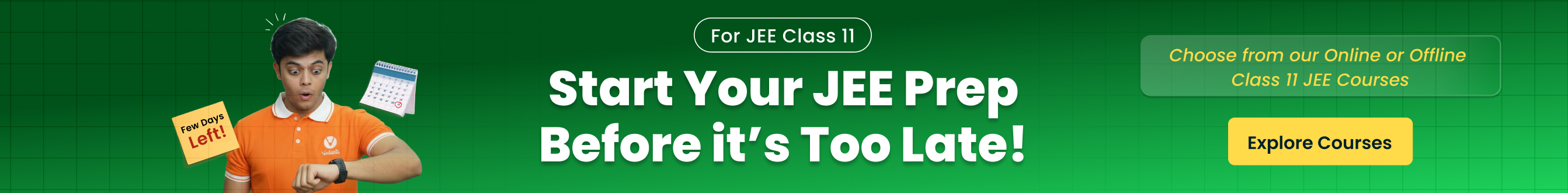Accountancy Notes for Chapter 12 Applications Of Computers In Accounting Class 11 - FREE PDF Download
FAQs on Applications Of Computers In Accounting Class 11 Accountancy Chapter 12 CBSE Notes - 2025-26
1. What is a Computerised Accounting System (CAS) as per the Class 11 syllabus?
A Computerised Accounting System (CAS) is an accounting information system that processes financial transactions and events as per Generally Accepted Accounting Principles (GAAP) to produce timely and accurate reports. For revision, remember it as a system using computers and accounting software to record, store, and analyse financial data, replacing traditional manual bookkeeping.
2. How can I quickly summarise the main applications of computers in accounting for revision?
For a quick revision, focus on these core applications of computers in accounting:
- Recording Transactions: Automating the entry of sales, purchases, receipts, and payments.
- Maintaining Ledgers: Instantly posting entries to respective ledger accounts.
- Generating Reports: Automatically preparing key financial statements like the Trial Balance, Profit & Loss Account, and Balance Sheet.
- Payroll Management: Calculating salaries, deductions, and taxes for employees.
- Inventory Control: Tracking stock levels, costs, and movements in real-time.
3. What are the key advantages of a Computerised Accounting System (CAS) to focus on?
When revising the advantages of CAS, concentrate on these key points:
- Speed: It processes data and generates reports much faster than manual systems.
- Accuracy: It significantly reduces calculation errors and other human mistakes.
- Reliability: The system is consistent and not subject to fatigue or bias.
- Up-to-date Information: Financial records are updated in real-time, providing the latest information for decision-making.
- Efficiency: It automates repetitive tasks, freeing up accounting staff for more analytical roles.
4. What are the essential features of accounting software as per Chapter 12?
According to the CBSE 2025-26 syllabus, the essential features of accounting software include the ability to store and process data for purchases, sales, inventory, and payroll. A key feature is the integration of various accounting functions, allowing for the automatic preparation of financial statements once transactions are recorded. The software provides a framework for creating a chart of accounts and grouping them logically.
5. What are the three main types of accounting software a student should know?
For Class 11 Accountancy, you should be familiar with three main types of accounting software:
- Ready-made Software: This is standardised software developed for a wide range of users (e.g., Tally, QuickBooks). It is cost-effective but may not suit all specific business needs.
- Customised Software: This involves modifying ready-made software to meet the specific requirements of a business.
- Tailor-made Software: This is software developed from scratch for a specific business, offering maximum flexibility but at a higher cost.
6. How does a Computerised Accounting System enhance the accuracy of financial reporting compared to manual methods?
A CAS enhances accuracy primarily by automating calculations and data posting. In manual accounting, each transaction must be recorded in a journal, posted to multiple ledgers, and then totalled for the trial balance, with a high risk of human error at each step. In a CAS, you enter the transaction once, and the software automatically posts it to all relevant accounts (like cash, sales, and debtors) and instantly updates all financial reports. This eliminates arithmetic errors and ensures that reports like the Balance Sheet always tally.
7. Beyond its advantages, what are the potential limitations of a Computerised Accounting System?
While beneficial, a CAS has limitations that are important to understand. Key drawbacks include the high cost of installation, software, and hardware, and the need for formal staff training, which can be expensive and time-consuming. There's also a significant risk of data loss or corruption due to hardware failure or cyber-attacks. Furthermore, system failures can halt all accounting work, unlike manual systems which can continue to operate in a limited capacity.
8. Why is creating a proper hierarchy of account groups crucial when setting up accounting software?
Creating a proper hierarchy of account groups is crucial because it provides the logical structure for all financial reporting and analysis. This hierarchy dictates how individual ledger accounts (like 'Salaries' or 'Rent') are classified and aggregated into broader categories (like 'Indirect Expenses'). A well-defined structure ensures that financial statements are generated correctly, management can get meaningful summary reports, and data analysis becomes accurate and insightful for decision-making.
9. How does accounting software help in strategic decision-making beyond just recording transactions?
Accounting software transforms raw transaction data into valuable business intelligence for strategic decisions. It does this by:
- Providing real-time financial dashboards with key performance indicators (KPIs).
- Generating ratio analysis reports (e.g., profitability, liquidity) automatically.
- Allowing for budgeting and forecasting, enabling a comparison of actual performance against planned targets.
- Facilitating 'what-if' scenario analysis to model the financial impact of potential business decisions.
10. What is a common misconception about switching from manual to computerised accounting?
A common misconception is that computerised accounting completely eliminates the need for accountants. In reality, it changes their role from data entry and calculation to one of data analysis and interpretation. Accountants are still essential for verifying data, ensuring compliance with accounting standards, interpreting financial reports, and providing strategic advice based on the information processed by the software. The focus shifts from bookkeeping to financial management.