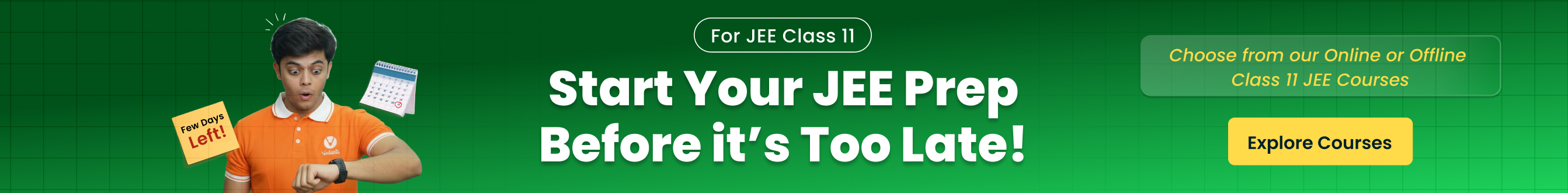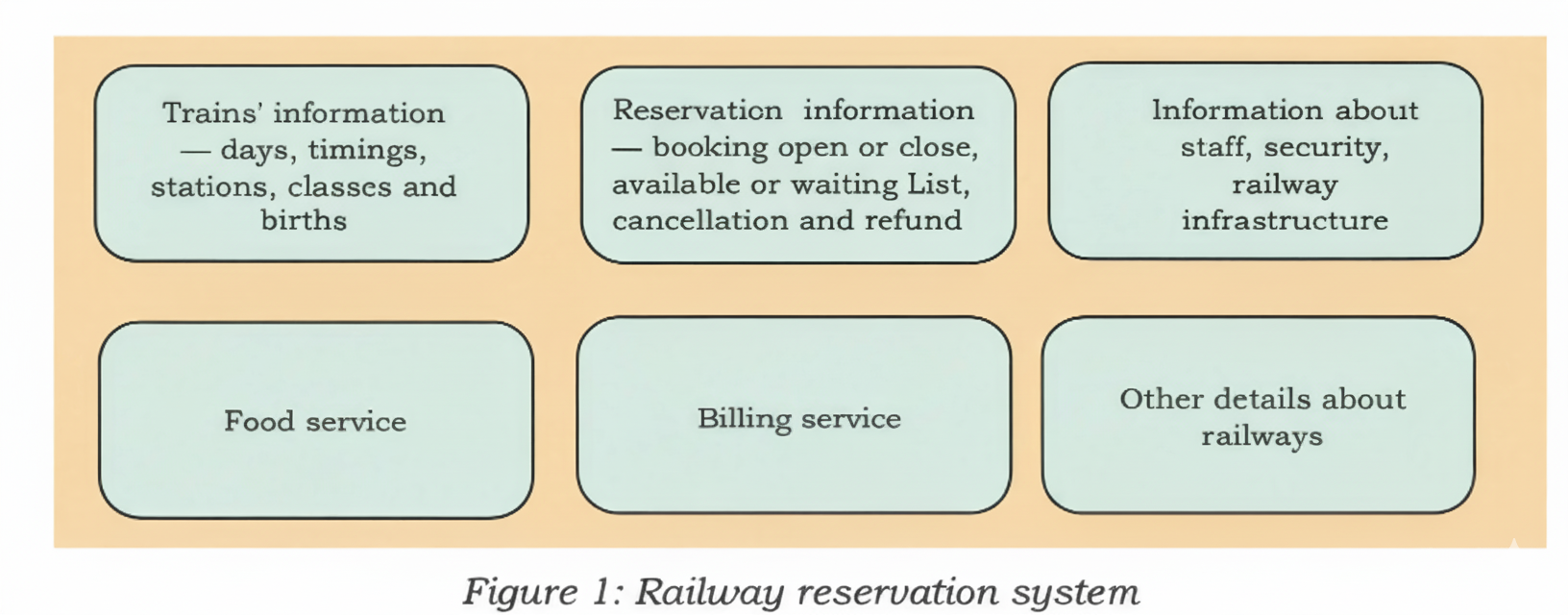Exercise-wise Answers for Tuples and Dictionaries in Python (Class 11)
FAQs on NCERT Solutions For Class 11 Computer Science Chapter 10 Tuples and Dictionaries (2025-26)
1. What is covered in NCERT Solutions for Class 11 Computer Science Chapter 10 Tuples and Dictionaries?
NCERT Solutions for Class 11 Computer Science Chapter 10 Tuples and Dictionaries provide stepwise solutions for all exercise questions based on Python tuples and dictionaries. The chapter covers:
- Definition and properties of tuples in Python
- Definition and usage of dictionaries
- Operations on tuples and dictionaries
- Differences between tuples and lists
- Important programming exercises and practicals
- Sample exam questions with answers
2. How does mastering this chapter boost your Python skills and exam scores?
Mastering Chapter 10 on Tuples and Dictionaries enhances your programming logic and scoring ability in Python-related questions. Benefits include:
- Improved understanding of data structures in Python
- Ability to solve NCERT textbook exercises and expected board questions
- Better marks due to clear stepwise answers aligned with the CBSE marking scheme
- Foundation for advanced Python topics in higher classes
3. Are diagrams or definitions mandatory in answers for Class 11 Computer Science Chapter 10?
Definitions are essential for theoretical questions in Chapter 10, while diagrams are rarely required but can help illustrate data structures. To score full marks:
- Write clear and accurate definitions for key terms like tuple, dictionary
- Use examples of tuples and dictionaries
- Add diagrams only if specifically asked (e.g., memory layout), else focus on code and explanation
4. How should I structure long answers to score full marks in Computer Science Chapter 10?
Long answers in Chapter 10 should follow a logical structure:
- Start with a definition or introduction (if required)
- Use stepwise explanations with key points
- Include relevant code snippets or examples
- Highlight differences or advantages in tabular/bullet form if asked
- Conclude with a summary statement
5. Where can I download the NCERT Solutions PDF for Computer Science Chapter 10 Tuples and Dictionaries?
You can download the chapter's solutions PDF for Class 11 Computer Science Chapter 10 from trusted educational platforms that provide CBSE-aligned, chapterwise NCERT Solutions. Look for a single-click download option labelled as "NCERT Solutions for Computer Science Chapter 10 Tuples and Dictionaries PDF." Always ensure the site matches the 2025–26 syllabus for accuracy.
6. Which types of questions from Tuples and Dictionaries are most likely in school exams?
Common exam questions based on Chapter 10 include:
- Define tuple and dictionary with examples
- Differences between lists and tuples; tuples and dictionaries
- Short code writing or output-tracing questions
- State whether tuples are mutable/immutable, with explanation
- Practical questions on creating, accessing, and updating tuples/dictionaries
- Exercise-based short and long answer questions
7. Are NCERT Solutions enough for Class 11 Computer Science exams?
NCERT Solutions for Class 11 Computer Science Chapter 10 Tuples and Dictionaries are generally sufficient for school and CBSE exams. For best results:
- Practice all NCERT intext and back exercise questions
- Review definitions and practical examples
- Attempt some additional questions from exemplars or sample papers for thorough understanding
8. What are the most important topics from Chapter 10 Tuples and Dictionaries?
The most important topics for Class 11 Computer Science Chapter 10 are:
- Definition, characteristics, and creation of tuples and dictionaries
- Accessing, modifying, and deleting elements
- Differences between tuples, lists, and dictionaries
- Applications and advantages of each data structure
- Syntax and usage in Python programs
9. Do examiners award partial marks for correct steps even if the final answer is wrong?
Yes, in CBSE marking scheme, examiners often award partial marks for correct steps, especially in programming or stepwise theoretical answers. To maximise your score:
- Show all steps clearly
- Highlight correct logic, even if the final output is incorrect
- Use the step marking system for partial credit
10. How to present diagrams or code output in Computer Science Chapter 10 answers?
For diagrammatic or code output questions:
- Draw diagrams or data structure layouts neatly, if asked
- Write code snippets in standard Python syntax
- Show expected output clearly below the code
- Label variables and outputs for clarity
11. How to revise Computer Science Chapter 10 quickly before exams?
For fast revision of Chapter 10 Tuples and Dictionaries:
- Read key definitions and differences
- Practice all back exercise questions from NCERT Solutions
- Review important code examples involving tuples and dictionaries
- Use quick revision notes or flashcards for formulae and properties