




What is Downloading?
We can download all the files or applications on our computers easily using the web. Downloaded files help us to use them even if there is no internet connection. Downloading is simply a process of copying files from one computer to another computer using the internet connection usually from large server devices to users’ computers. When we download any software or a game from the website, it means that we are copying the particular file from the file’s publishers’ web server to our computer.
Process of Downloading a File from the Internet
The files can be downloaded easily from the internet. Many websites provide a number of download links and we can choose any one of them to download our file. We can download a file by following some simple steps for downloading a file using internet explorer. These include:
Open the website from where you want to download the file.
Click on the download link of the program that we want to download on our computers.
A dialogue box might appear, asking if we want to run or save the program.
Click on the “save” button.
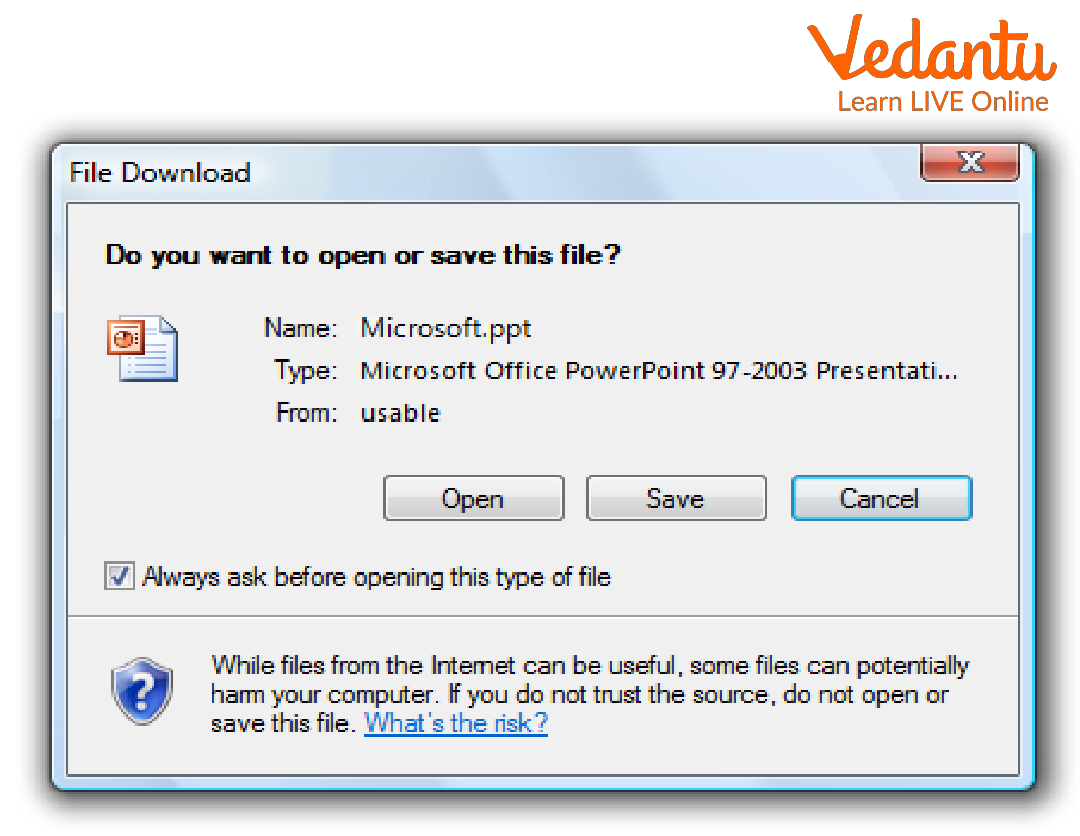
Download Dialogue Box
Then we will be asked the location as to where the program has to be downloaded.
Select the folder and then click on the “Save” button.
Then the downloading dialogue box will appear showing the progress of how much the file is downloaded.
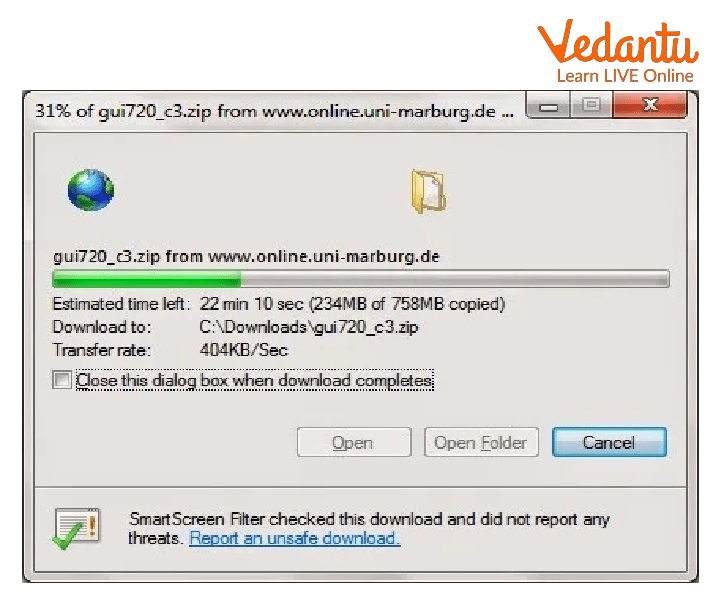
Downloading Progress Dialogue Box
After the downloading process is completed, an appropriate message will be displayed on the screen.
The downloading process in other browsers is also the same, only the screens might appear differently.
How Much Time Will It Take for a File to Download?
The time taken for a file to get downloaded depends mainly upon 2 factors, which are:
How fast is the internet connection of the user
And how big is the file that is being downloaded
These two factors mainly affect the time taken to download the file. If the internet connection is stable and fast then it is likely to reduce the time taken to download the file. Moreover, the size of the file should also be less so that it can get downloaded faster.
Points to Remember
The transferring of files from servers to computers using the web is known as downloading.
The downloaded files can be viewed and accessed even without the internet connection.
The download process can be started simply by clicking the download link provided by the publishers on their websites.
Time taken to download a file depends on the size of the file and speed of the internet connection.
Summary
In this article, we learnt about downloading. We discussed the process of downloading a file and learnt how internet speed and the size of the file affects the time taken for downloading a file. We also saw how to check the progress of the downloading of a file. This was all about downloading a file and the related process. If you enjoyed reading this article, head over to our website to find more computer related topics.
Learning by Doing
Where can you view the download file from the internet?
The time taken by a file to download depends only on the speed of the internet. (true/false)
Sample Questions
1. Which of the following is a CORRECT statement?
We cannot change the location of download of the file.
Downloading does not depend upon the internet connection.
Large files get downloaded quickly.
None of these
Ans: A) We cannot change the location of download of the file.
2. How can we change the download location?
Ans: We can change the download location by selecting the directory where we want to save the file and click on the save button. This option comes after we click on the link and then click on the save button on the then appeared dialog box.
3. How can we see the progress of the file being downloaded?
Ans: The progress of the downloading is shown on the dialogue box that appears on the screen after pressing the save button.
FAQs on Downloading a File - Knowing the Process of Downloading a File From the Internet
1. Does the speed of the internet connection have any effect on the time taken for download?
Yes, the speed of the internet connection affects the time taken to download a file. The faster the internet connection, the less time it takes to download.
2. How to download files using Chrome browser?
The process of downloading a file using a chrome browser is the same as the other browsers, only the screens are different from the different browsers.
Firstly, open the Chrome browser on your computer.
Go to the webpage from where you want to download the file.
Click on the download link.
Choose where you want to save the file, then click Save.
The downloading progress can be monitored on the bottom of the browser.
Download Progress in Chrome
When the download is finished, we can click the file name to open it.
3. What is downloading?
The transferring of files from servers to computers using the web is known as downloading. It is the process through which we can download text or PDF files, audio files, video files, etc.























