




What is The Internet?
The internet is a system of interconnected networks that allows for international communication and data access via a huge number of public, private, corporate, academic, and governmental networks.
The Internet is an immense global network that links computers all around the world. People may exchange information and interact over the Internet from any location that has a connection to the Internet.
Uses of the Internet
Electronic Mail (email)
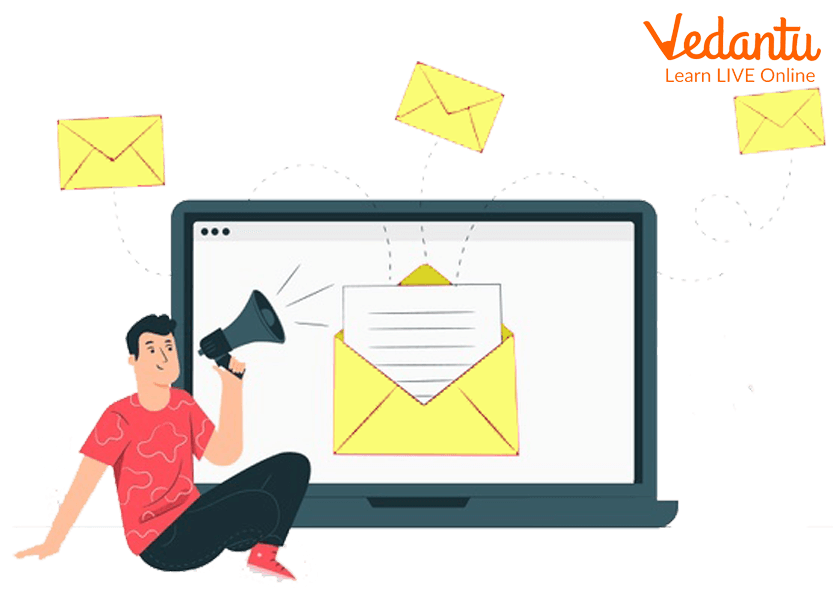
Email on the Internet
Email is the primary usage of the internet. People use email to instantly share data, pictures, videos, corporate messages, and other information instantaneously with others. This made it possible for people to communicate more quickly and also increase company productivity. An email has significantly decreased the amount of paper used and eased the burden on traditional postal infrastructure.
Search Information
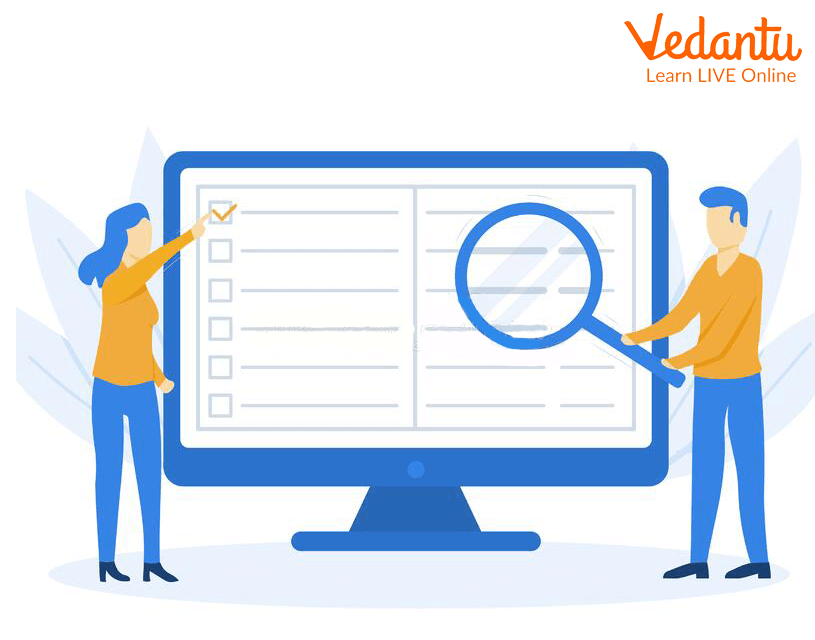
Searching for Information on the Internet
These search engines retrieve the information a user is looking for from any server located anywhere in the world (world wide web). The most well-known search engines now in use are Google, Yahoo, and MSN. On this website, any subject can be searched. The word "Google" is now frequently used as a synonym for the verb "search."
E-Commerce

E-commerce on the Internet
Online sales of products and services are made possible by the Internet. Many e-commerce platform suppliers, such as Amazon and Ola, compile a variety of goods and services on the market and offer them for sale to users through their portal. Customers avoid going to real stores and receive a nice deal on these online websites.
Banking Online

Banking on the Internet
It is known as Net banking, and it enables simple financial transactions to be completed whether at home or on the Mobile. Since practically all services are available via net banking around-the-clock, bank branch traffic has significantly decreased. Through this option, any quantity of money may be moved instantly. Electricity, telephone, and other service payments are also supported using e-banking.
Education

Education on the Internet
On any topic, the Internet provides a multitude of instructional resources with organized navigation and search options. People don't need to travel to libraries to browse books since they can search the internet for whatever reading material they choose from any server anywhere on the globe. Those who are unable to attend in-person classes can enroll in an online course where they can connect with their instructor through video from a different area of the globe and receive instruction on the subject using various audiovisual aids.
Steps to Start the Internet
Step 1: Make sure that the modem or router is turned on, that everything is connected incorrectly, and that no lights are flashing to indicate a problem.
Step 2: Follow the provided sequence: click Start –> open Control Panel –> open Network and Internet Connections
Or
In the Search bar, search "View network connections" –> open View Network Connections.
Frequently Used Internet Terms
WWW: The World Wide Web is a huge information system, it is a collection of interlinked E-documents of websites and web pages.
Web Server: It is a computer that keeps web pages. It is in charge of taking user requests and delivering web pages to them.
Hyperlink: A hyperlink is a component of an electronic document that connects to another location within the same document, to a different document completely, or to another resource.
Website: It is a collection of interconnected web pages that are connected via links. Yahoo.com is an example.
Web Page: It is a single page on a website that includes text, photos, sound, video, links, animations, and other content.
Homepage: A website's home page is its initial page. It offers background details as well as connections to other internet pages.
Web Browser: Website information may be accessed via a web browser, which is a type of application software. Internet Explorer, Google Chrome, and Mozilla Firefox are a few examples.
Solved Questions
1. What are the Hardware and software requirements for the internet?
Ans: The following fundamental components will make up the hardware and software required for internet connectivity:
Computer.
Internet connection.
Modem/ Router.
Network interface card.
An operating system like MAC, Windows
The web browsers like Google Chrome, Mozilla Firefox, and Microsoft Edge.
2. What are Internet Addresses?
Ans: Addresses are exactly what they sound like—a means to uniquely identify a portion of the web or a person using it. It enables the identification of any device in the network by a set of numbers. For instance, someone has to know your address to send you information, like an email. A person has to know the computer's IP address or domain name if they wish to obtain something from the computer over the internet.
Learning by Doing
Choose the correct:
1. What does WWW stand for?
World Web Wide
World Wide Window
World Wide Web
2. http://www.google.com is an example of?
URL
Server
Directory
Summary
The Internet is a worldwide communication network that connects thousands of smaller networks.
It enables information transfer between two or more computers connected by a network.
The internet is a system of interconnected networks that allows for international communication and data access via a huge number of public, private, corporate, academic, and governmental networks.
FAQs on Introduction to The Internet
1. What is the Internet as per the Computer Science syllabus?
The Internet is a massive, global network of interconnected computers and other devices. It functions as a single, large network that allows for the exchange of data and information between devices worldwide. This is made possible by a standardised set of communication rules called the TCP/IP (Transmission Control Protocol/Internet Protocol) suite, which ensures that different networks can communicate with each other seamlessly.
2. How is the World Wide Web (WWW) different from the Internet?
This is a common point of confusion. The Internet and the World Wide Web are not the same thing. Think of the Internet as the physical infrastructure—the global system of cables, routers, and servers that connect computers. The World Wide Web (WWW), on the other hand, is a service that runs on top of the Internet. It is a system for accessing and linking documents, images, and other media through web browsers using hyperlinks and URLs. In simple terms, the Internet is the highway system, and the WWW is the collection of destinations (websites) you can visit using that highway.
3. What are the key applications and importance of the Internet for a student?
The Internet is a vital tool for students, offering numerous applications beyond just entertainment. Its primary importance lies in:
- Information Access: It provides instant access to a vast repository of knowledge for research, homework, and project work.
- Online Education: Platforms like Vedantu offer interactive classes, study materials, and doubt-solving sessions.
- Communication: Tools like email, forums, and video conferencing facilitate collaboration with teachers and classmates on academic projects.
- Skill Development: Students can access online courses and tutorials to learn new skills, such as coding, graphic design, or a new language.
4. What is a web browser and what are some common examples?
A web browser is a software application used to locate, retrieve, and display content on the World Wide Web. This content includes web pages, images, videos, and other files. The browser interprets the HTML and other code to present the webpage to the user. Common examples of web browsers include Google Chrome, Mozilla Firefox, Microsoft Edge, and Safari.
5. How does a computer technically connect to the Internet?
A computer connects to the Internet through a series of steps involving specific hardware and services. First, you need an account with an Internet Service Provider (ISP), a company that provides Internet access. The connection is physically established using a modem, which converts digital signals from your computer into analog signals for transmission over the ISP's network (and vice-versa). Often, a router is used to create a local network in your home, allowing multiple devices to share the same internet connection.
6. What is the importance of having protocols like TCP/IP?
Protocols like TCP/IP are essential because they provide a universal set of rules for communication over the Internet. Without these standards, different devices and networks made by various manufacturers would not be able to understand each other. TCP (Transmission Control Protocol) is responsible for breaking down data into small packets before they are sent and reassembling them at the destination. IP (Internet Protocol) is responsible for addressing these packets and routing them to the correct destination across the vast network of the Internet.
7. What is the difference between an IP address and a domain name?
An IP address (Internet Protocol address) is a unique numerical label assigned to each device connected to a computer network. It looks like this: 192.168.1.1. While computers use these numbers to identify each other, they are difficult for humans to remember. A domain name is a human-friendly alias for an IP address. For example, 'vedantu.com' is a domain name that our browsers translate into a specific IP address to locate and access the Vedantu website. It serves as a memorable address for websites.
8. Can the Internet exist and function without the World Wide Web?
Yes, the Internet can and did exist without the World Wide Web. The Internet is the fundamental network infrastructure. Other services run on this infrastructure. Before the WWW became popular, the Internet was primarily used for services like:
- Email (using SMTP protocol)
- File Transfer (using FTP protocol)
- Newsgroups (using NNTP protocol)























