




Hardware and Software
Software and hardware are the two primary components of a computer. The visible and touchable physical or tangible part of a computer is called hardware.
Software is an ethereal element that cannot be seen with the naked eye but is essential to the operation of a computer.
Introduction to Hardware
1. Keyboard
One of a computer's most crucial input devices is the keyboard. A keyboard's design enables users to enter text, characters, and other commands into computers, tablets, desktops, and other devices directly.
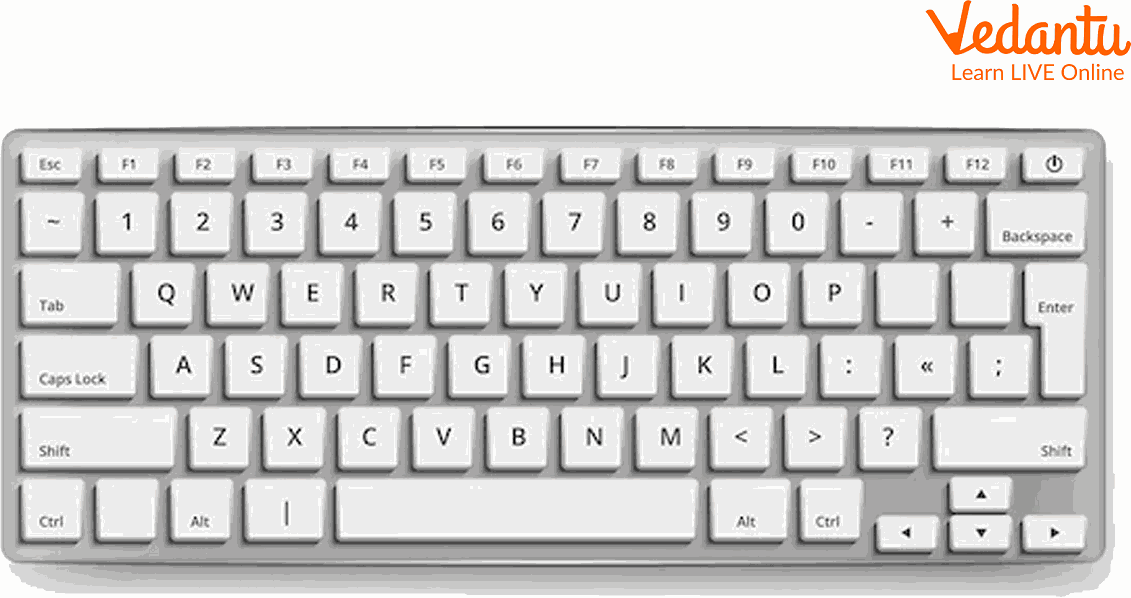
Keyboard
2. Mouse
A mouse may be characterized as a little, handheld object. This tool is made to move or operate the cursor in a GUI (Graphical User Interface). A mouse essentially aids the user in selecting or pointing to any object that is present on the computer's display screen.
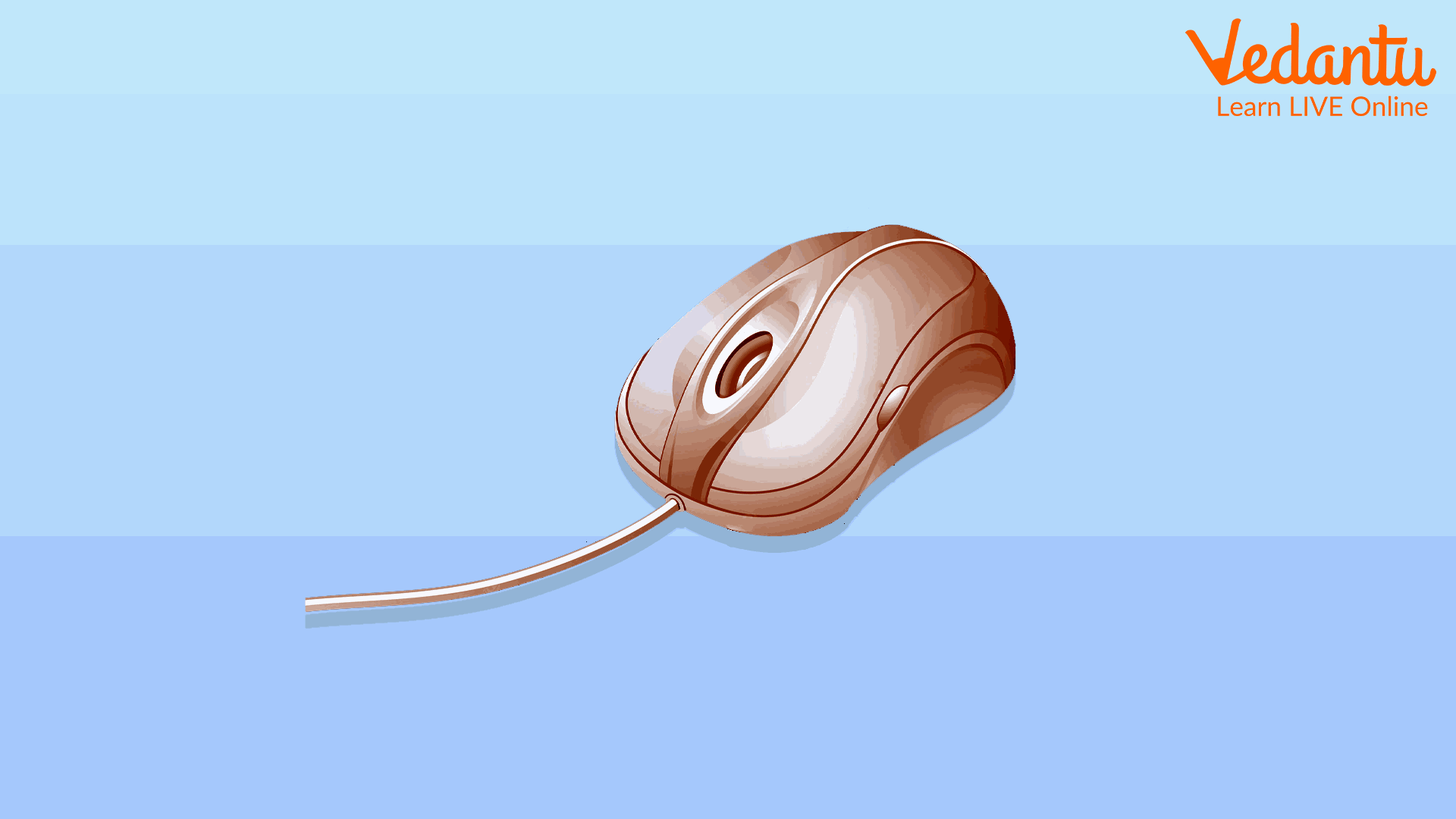
Mouse
3. Printer
The printer is an external hardware output device. printer converts digital data stored on a computer or other device into a physical copy.
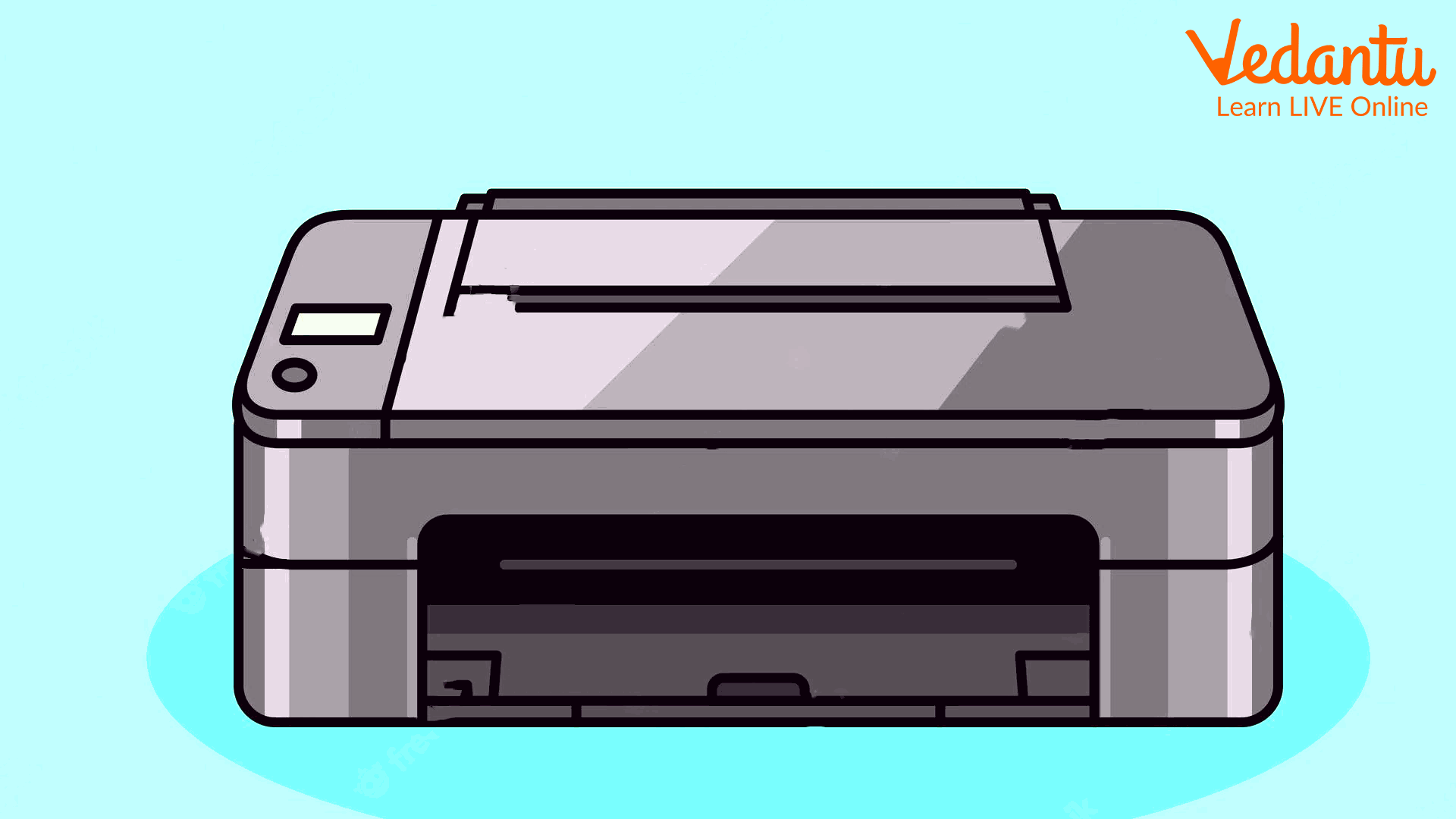
Printer
4. Monitor
The display unit of a computer is known as a monitor. All the processed data, such as texts and photos, are presented right on the screen. A screen circuit is another component of a monitor.

Monitor
5. Hard Disc
A non-volatile data storage device is a computer hard disc drive (HDD). Non-volatile storage devices are those that retain data even after being switched off. HDDs are only one form of storage device, yet they are required by all computers.
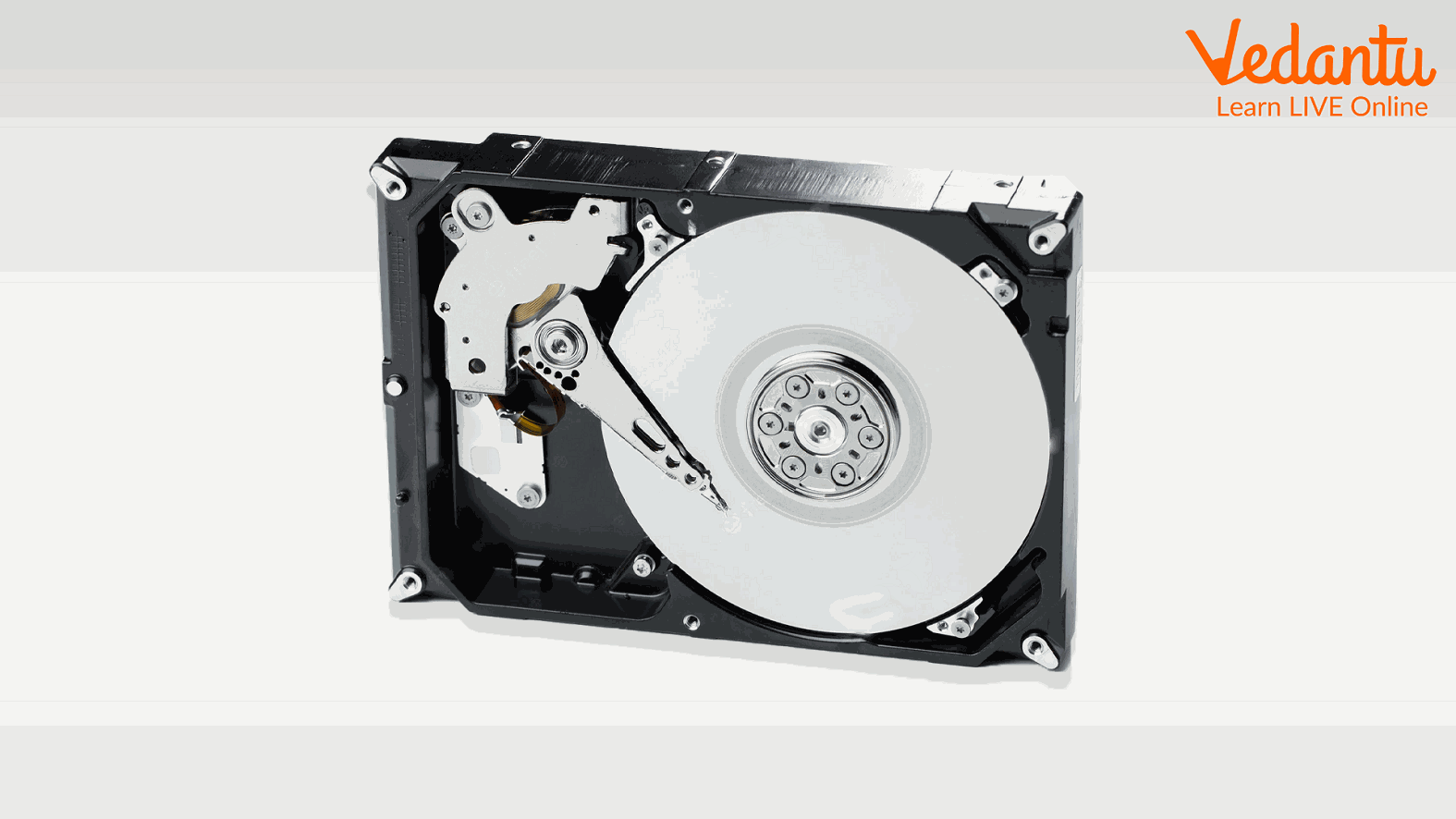
Hard Disc
6. Speakers
A computer speaker is a device used for audio output that is connected to a computer. The sound card in the computer generates the signal that is needed to generate the sound that originates from a computer speaker.
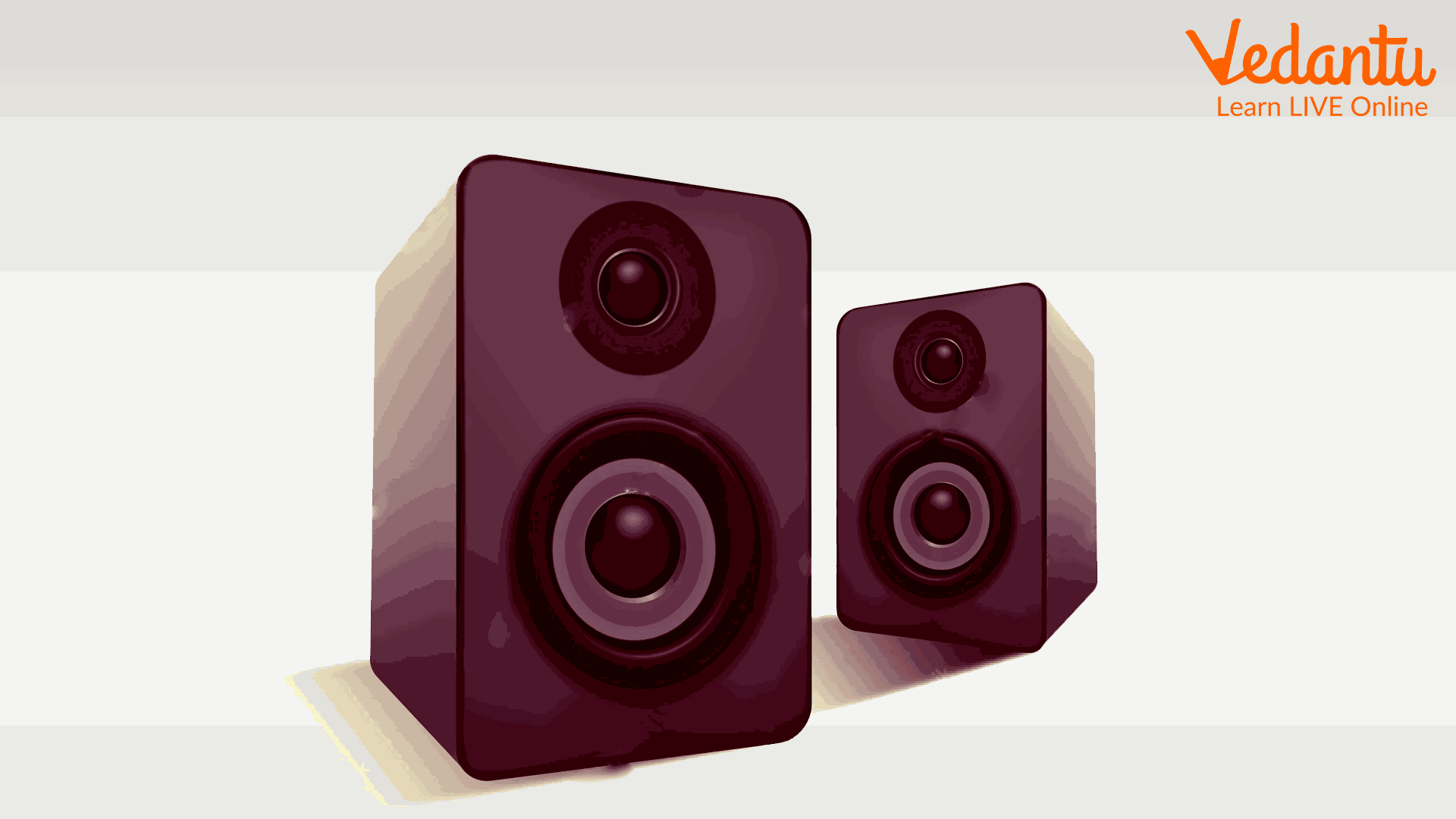
Speakers
7. Scanner
A scanner is a computing device that can take pictures of tangible objects and transform them into digital forms that may then be stored in a computer and viewed or altered using software programs.

Scanner
8. Motherboard
The motherboard is the thin circuit board, Except for this board keeps essentially all of the components of a computer together. This indicates that the motherboard is where the CPU, RAM, ports for input and output devices, and hard drives are all found.
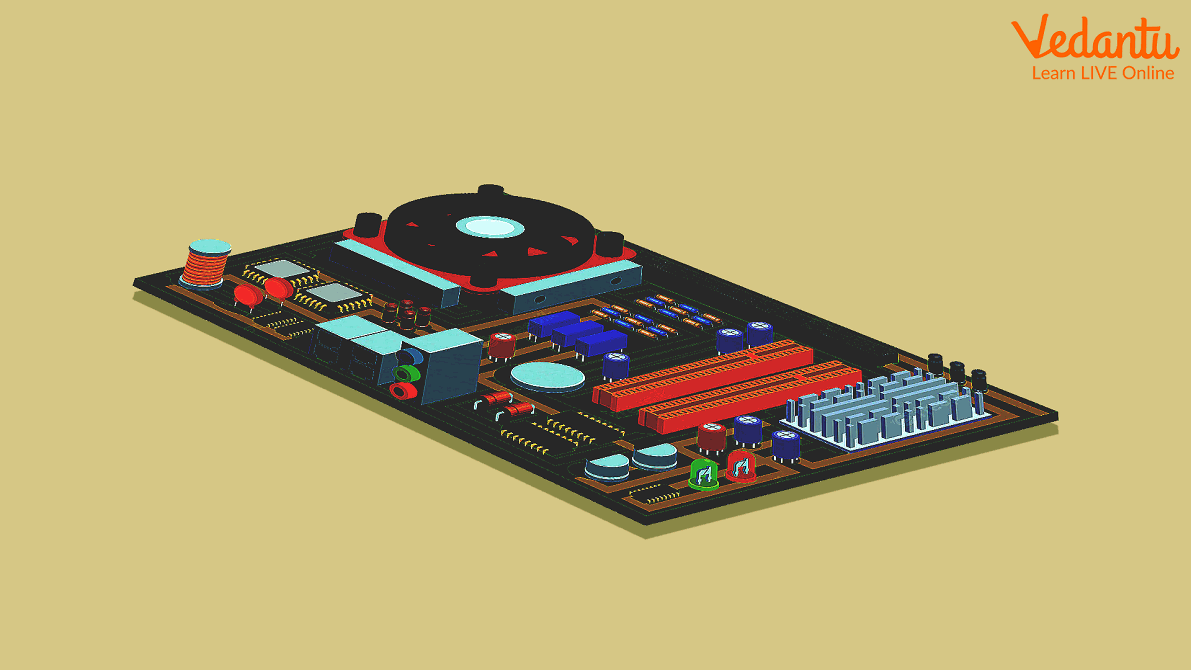
Motherboard
9. CPU
A central processing unit (CPU), is the electronic circuitry that performs instructions comprising a computer program. The CPU performs basic arithmetic, logic and input/output tasks specified by the instructions in the given program.
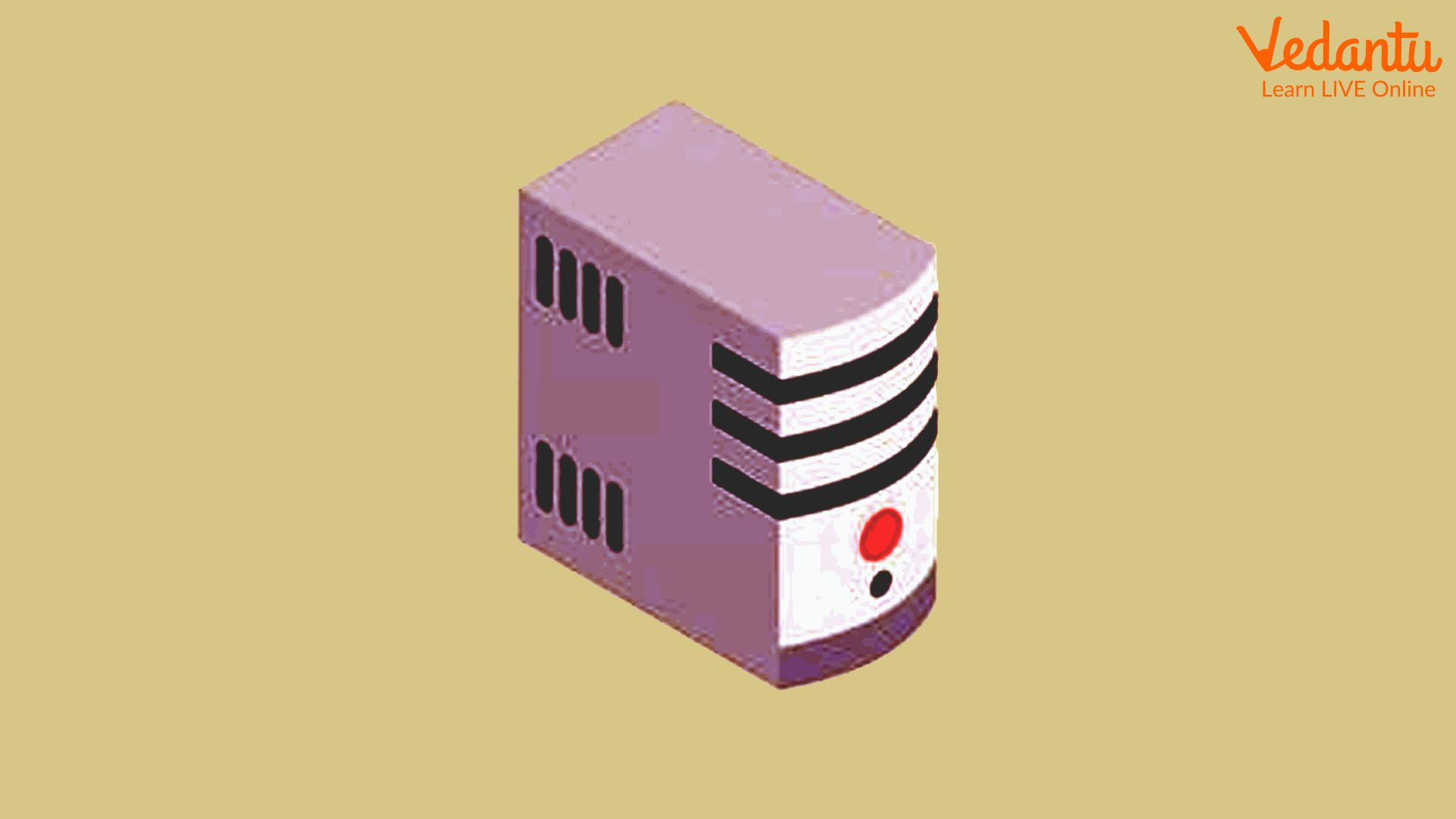
CPU
Introduction to Software
A set of instructions provided to the computer to carry out a certain task is known as computer software.
The portion of a computer that cannot be seen or handled is known as its software.
When we input data into a computer, it first goes through input devices before being processed by software in the CPU. It receives user input, processes it, and outputs the result on the monitor.
Application software is a term used to describe software that is created to do a certain kind of task.
Few examples of Software are:
Internet Browser
Audio Player
Video Player
Operating System
Game Software
Relationship between Hardware and Software
Hardware and software have a complex relationship with one another. The hardware and software worlds are interdependent.
For a computer to function, both of these parts must cooperate. Without the aid of hardware, software installation is impossible. In a similar vein, a computer that only has hardware is totally worthless. This is due to the fact that in order to complete a work, the necessary software must be accessible.
Hardware purchases are often one-time costs. Software, on the other hand, must be acquired on a periodic basis and can be rather expensive. It will be necessary to use different hardware for various tasks.
Typically, the software serves as a bridge between the user and the hardware. We can draw the conclusion that if a computer's hardware is its "heart," its software is its "soul." They complement one another's efforts in their work.
Solved Questions
1. What are the physical parts of a computer?
Ans: Hardware is the physical parts of the computer, they describe the physical parts of the computer or its delivery mechanisms for the software's written instructions to be stored and executed.
2. What are the logical parts of a computer?
Ans: Software is the logical part of a computer, these are a set of instructions provided to the computer to carry out a certain task known as computer software. The portion of a computer that cannot be seen or handled is known as its software.
3. What is the relation between Hardware and Software?
Ans: The hardware and software of computers are closely related to one another. Software is a collection of codes and instructions that explain how to use hardware, including computers. A computer or other hardware device can be used to read and run this code.
Learning by Doing
Choose the correct:
1. Which of the following is an input hardware device?
Monitor
Mouse
Printer
2. Which of the following is a Software?
Scanner
Keyboard
Operating system
Write true or false:
1. The hard and software worlds are interdependent. (T/F)
2. A keyboard is Software. (T/F)
3. Hardware is the physical part of the computer. (T/F)
Summary
Software and hardware are the two primary components of a computer.
The visible and touchable physical or tangible part of a computer is called hardware.
Software is an ethereal element that cannot be seen with the naked eye but is essential to the operation of a computer.
Input-output devices, supplementary storage, and other internal components are further divisions of hardware.
Hardware and software are mutually dependent on one another and one cannot work without the other.
FAQs on Introduction to Hardware and Software
1. What is computer hardware and what are its main categories?
Computer hardware refers to the physical, tangible components of a computer system that you can see and touch. These are the parts that house and run the software. The main categories of hardware are:
- Input Devices: Used to provide data and control signals to a computer. Examples include the keyboard, mouse, and scanner.
- Processing Devices: The 'brain' of the computer, responsible for processing instructions. The primary example is the Central Processing Unit (CPU).
- Storage Devices: Used to store data and instructions permanently or temporarily. This includes primary memory (RAM) and secondary storage (Hard Disk Drive, SSD).
- Output Devices: Used to display the results of processed data to the user. Examples include the monitor, printer, and speakers.
2. What is software and what are its primary types?
Software is a set of instructions, data, or programs used to operate computers and execute specific tasks. Unlike hardware, it is intangible. The two primary types of software are:
- System Software: This software manages the computer's hardware and provides a platform for application software to run. It operates in the background. Key examples include the Operating System (like Windows, macOS, Linux), device drivers, and utility programs.
- Application Software: This is designed for the end-user to perform specific tasks. Examples include web browsers (Chrome, Firefox), word processors (Microsoft Word), and media players (VLC).
3. How do hardware and software depend on each other to make a computer function?
Hardware and software share a symbiotic relationship; neither can function without the other. Think of hardware as the physical body and software as the thoughts or instructions that make the body move. Software tells the hardware what to do and in what order. For example, when you click a mouse button (hardware action), the operating system (software) interprets this signal and instructs the CPU (hardware) and monitor (hardware) to open a program or display a menu. Without software, the hardware is just an inert collection of electronics. Without hardware, the software has no physical machine to execute its commands on.
4. What is the importance of the Central Processing Unit (CPU) in a computer system?
The Central Processing Unit (CPU) is often called the 'brain' of the computer, and its importance is paramount. Its primary function is to execute instructions from a computer program by performing the basic arithmetic, logical, control, and input/output (I/O) operations specified by those instructions. Essentially, every task a computer performs, from a simple calculation to running a complex game, is processed by the CPU. The speed and efficiency of the CPU directly impact the overall performance of the computer.
5. Can you explain five key differences between hardware and software?
Yes, here are five fundamental differences between hardware and software:
- Tangibility: Hardware is physical and can be touched (e.g., a monitor). Software is intangible and exists as code or instructions (e.g., an operating system).
- Function: Hardware performs the actual tasks and computations. Software gives the commands and instructions for the hardware to follow.
- Development: Hardware is engineered and manufactured. Software is designed, coded, and developed by programmers.
- Replaceability: Hardware wears out over time and is replaced with a new physical component. Software does not wear out but can be updated or replaced with a new version.
- Effect of Viruses: Computer viruses are malicious software programs that primarily affect and corrupt other software. They cannot physically damage hardware, though they can instruct hardware to perform harmful actions.
6. Why is an Operating System considered system software and not application software?
An Operating System (OS) is classified as system software because its core purpose is to manage the computer's fundamental operations and resources, not to perform a specific task for the user. It acts as an intermediary between the user and the computer hardware. Its main jobs include managing memory, processing tasks, handling input and output, and controlling peripheral devices like printers. Application software, in contrast, relies on the OS to function. For instance, a word processor (application) needs the OS (system) to manage file storage, interpret keyboard inputs, and send the document to a printer.
7. What is the difference between RAM and a Hard Disk Drive (HDD)?
The main difference between RAM (Random Access Memory) and an HDD (Hard Disk Drive) lies in their function, speed, and volatility. RAM is volatile primary memory, meaning it holds data only while the computer is powered on. It provides ultra-fast access to data that the CPU needs immediately for active tasks. An HDD is non-volatile secondary storage, meaning it retains data even when the power is off. It is used for long-term storage of the operating system, applications, and user files, but it is significantly slower than RAM.
8. If a computer has very powerful hardware but outdated software, what real-world problems could arise?
Having powerful hardware with outdated software is like having a sports car stuck in first gear. Several real-world problems could arise:
- Security Vulnerabilities: Outdated software often has unpatched security holes, making the system an easy target for malware, viruses, and hacking attempts.
- Poor Performance: The software may not be optimized to take advantage of the new hardware's capabilities, leading to sluggish performance and system bottlenecks.
- Incompatibility: It may not be able to open modern file types or connect with newer devices and peripherals.
- Lack of Features: The user would miss out on modern features, improved user interfaces, and efficiency tools available in current software versions.























