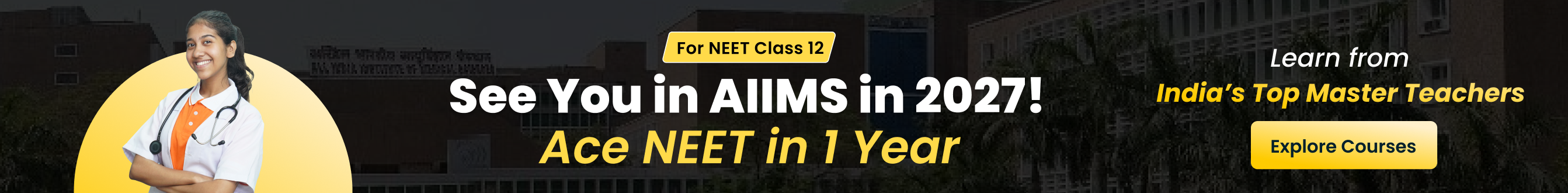Computer Science Notes for Chapter 1 Exception Handling in Python Class 12 - FREE PDF Download
FAQs on Exception Handling in Python Class 12 Computer Science Chapter 1 CBSE Notes - 2025-26
1. What is covered in Class 12 Computer Science Chapter 1 revision notes?
The revision notes for Class 12 Computer Science Chapter 1 provide concise summaries, key definitions, important concepts, solved questions, and diagrams to help students grasp all essential topics.
- Highlights important definitions and theories
- Covers exercise and exemplar questions
- Offers exam tips and common mistakes
- Includes diagram and answer-writing strategies
2. How can I score full marks in CBSE Class 12 Computer Science Chapter 1?
To score full marks, write stepwise, structured answers, include definitions and diagrams, and revise using the marking scheme.
- Use exam-keywords and correct formats
- Practice with exercise-wise stepwise solutions
- Label diagrams clearly for practical questions
- Avoid skipping compulsory parts like examples or definitions
- Review common mistakes before exams
3. Are diagrams or definitions mandatory in Computer Science answers?
Yes. Including accurate diagrams and precise definitions improves clarity and earns stepwise marking from CBSE examiners.
- Diagrams are essential for process/explanation answers
- Definitions strengthen long answers
- Label all components neatly
4. Which questions from Chapter 1 are commonly asked in school exams?
Commonly asked questions include key definitions, differences between concepts, and numericals based on formulae or algorithms.
- Short definitions and fill-in-the-blanks
- Diagram-based labelling or explanation
- Application of formulae
- Difference between terms
5. How do I structure long answers for Computer Science exams?
Structure long answers by writing an introduction, breaking down the explanation stepwise, using diagrams where needed, and concluding with a summary.
- Start with a definition or context
- Divide the answer into clear steps or points
- Add diagrams/tables if relevant
- Use keywords from the chapter
- End with a brief conclusion
6. Where can I download the Class 12 Computer Science Chapter 1 solutions PDF?
You can download the PDF solutions for Chapter 1 directly from the page via the free PDF download button for easy offline revision.
7. What are the most important topics of Class 12 Computer Science Chapter 1?
The most important topics include key concepts, major definitions, and standard algorithms directly outlined in the latest CBSE syllabus.
- All primary data structures covered
- Major types of functions and their syntax
- Key differences between programming concepts
- Flowcharts and their conventions
8. How do I revise Computer Science Chapter 1 effectively in 1 day?
Follow a focused 1-day revision plan by reviewing summarized notes, practicing key questions, and checking important diagrams and formulas.
- Read through quick notes and flashcards
- Attempt all back exercise and exemplar questions
- Revise definitions and diagrams
- Skim common mistakes and marking tips
9. Are NCERT-based revision notes enough for CBSE 2025–26 board exams?
Yes. NCERT-based revision notes cover all syllabus topics, key concepts, and question types as per the latest CBSE marking scheme for board exams.
10. Do CBSE examiners award partial marks for correct steps even if the final answer is wrong?
Yes. CBSE examiners often give partial marks for stepwise methods, provided the approach and intermediate steps are correct, even if the final answer is incorrect.
- Follow stepwise marking to maximize your score
- Show all calculations or reasoning where required
11. How should I label diagrams and flowcharts for Computer Science Chapter 1?
Label diagrams and flowcharts clearly by using standard conventions, neat handwriting, and highlighting all required components as per CBSE norms.
- Underline labels
- Keep diagram clean and uncluttered
- Use arrows where needed
- Double-check for completeness
12. Is it helpful to refer to textbook page numbers while revising notes?
Yes. Referring to textbook page numbers during revision helps quickly locate detailed explanations and ensures no topic is missed from the syllabus.