




Computers in Education
Computers in education are used to provide Audio-Visual learning, research, online learning, maintain records, make documents, and learn new evolving technologies.
10 Uses of Computer in Education
1. New Era of Classroom Teaching

Audio-Visual teaching on Computer
Computers have evolved and enhanced Teacher-student interaction. Now teachers can teach and demonstrate the practical aspects of theories to the students with the help of various tools in Computers. Students are now able to easily understand various difficult topics in an interesting way.
2. Easy to access information
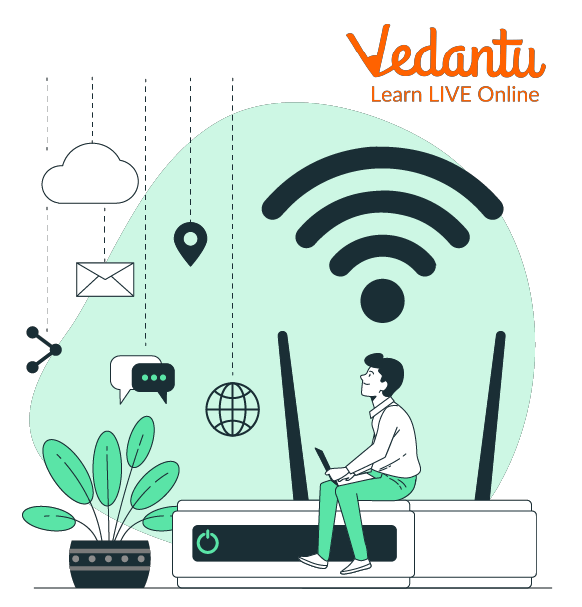
Internet on Computer
In the contemporary educational system, computer education is crucial. Internet research is more convenient for students than looking for information in large books. Information is considerably more easily accessible and available on the internet. Computers make it simpler to store information than to keep handwritten notes when it comes to retrieval.
3. Online Learning

Online learning on Computer
The educational environment has been transformed by online learning. Distance learning is now a possibility because of computer technology. Education is not just about classrooms anymore. Thanks to computers, it has spread widely. Therefore, even if they are not in the same location, students and teachers may still interact effectively. They can study in the convenience of their own homes and change their schedule as needed.
4. Student Research

Student research on Computer
With the aid of the internet, we are able to do an advanced study on computers. This form of research simply entails utilising a computer to access the world wide web libraries and a variety of websites that are all connected to the internet.
5. Learn New Technologies

Learning new technology on Computer
As the technologies are constantly evolving, the use of Computers in education enables the students to learn new tools and knowledge that will prepare them for the potential technological changes in the coming time.
6. Simplify Record Keeping

Student records on Computer
A computer can be used as a tool for managing data on schools, enrollment, courses, exams, results, infrastructure, finances, library records, etc.
7. Easy to Create Any Documents

Documents on Computer
Students do not need a paper copy of any documents because they may quickly make them on a computer. One of the greatest programs for students to use to produce various types of documents, including resumes, notes, and presentations, is Microsoft Office.
8. Online Library

Library on Computer
In the era of Computers, you do not have to visit the library. There are a lot of online libraries available these days; you can effortlessly read books from the online library with the help of the Computer.
9. Track the performance of students

Monitoring progress on Computer
The computation of the marks that are formulated with the aid of a Computer is uploaded on the school's website. The parent and teacher can very easily check the performance of students.
10. Computer-Based Training (CBT)

Training on Computer
With the aid of knowledgeable educators and audio-visual media, numerous projects and educational programs are created or set up for CBT (Computer Based Training). These instructional programs are often delivered on CDs in the form of lectures on a particular subject or topic. Students are free to study whenever they choose at home.
Solved Questions
1. What are the advantages of using Computers in Education?
Ans: The main advantages of using Computers in education are:
Storage of information about student records.
Quick data processing of tests and Exams.
Audio-visual help in teaching.
Better management of information.
Use of the Internet.
Rapid communication among students, teachers, and parents.
2. Give five applications of Computers in education?
Ans: The five main applications of Computers in education are:
Easy to maintain records of the attendance, marks, and performance of the students.
Effortlessly look for any topic-related information in minutes with the help of the Computer.
The computer enables Distance teaching.
Computer-based online training, it’s a low-cost solution for educating people.
Modern technology is used in the education method so that students can without difficulty understand any topic.
3. How is a Computer used in making PPT?
Ans:
Step 1: Launch PowerPoint from the start menu.
Step 2: Choose New from the left pane.
Step 3: Choose an option: Select Blank Presentation to start from scratch when making a presentation.
Step 4: Choose one of the templates if you want to utilize a ready-made design.
Step 5: Choose Take a Tour, then choose to Create to get some PowerPoint pointers.
Learning by Doing
Choose the Correct Answer:
1. Which of the statements is correct?
a. A computer is ineffective as an instructor.
b. The computer is used to store student information.
c. Exam papers are checked on computers as well.
b and c
a and c
All of these
None of these
2. In schools, what are computers used for?
Sending money
Keeping records
Watching movies
Write True or False:
1. In schools computers are used to access the internet. (T/F)
2. Online learning is not possible on Computers. (T/F)
3. Computers help in research. (T/F)
4. Computers do not help in Audio-visual learning. (T/F)
Summary
The computer may be used as a teacher or tutor. Through educational CDs, a computer can instruct nearly any topic in an easier and more engaging way. It's fun to learn with the aid of a multimedia computer. On computers, we can create scientific diagrams and resolve mathematical sums.
Computers may be used to store significant historical and scientific information. Computers may be used to create and print question papers, mark lists, letters, posters, and banners as well as to keep track of things like student fees and attendance information. Computers are also employed in the field of education to develop syllabi and timetables, verify test papers, and create results.
FAQs on Using Computers in Education
1. What are the primary applications of computers in education as per the latest curriculum?
Computers serve multiple functions within the educational framework. Their primary applications include:
- Online Learning Platforms: Facilitating distance education and access to courses from anywhere.
- Research and Information Access: Using the internet to access vast libraries of information, academic papers, and educational resources.
- Audio-Visual Teaching Aids: Enhancing classroom learning through interactive presentations, videos, and simulations to explain complex topics.
- Data Management: Maintaining student records, attendance, marks, and other administrative data efficiently.
- Skill Development: Teaching students essential digital literacy and new technologies required for future careers.
- Document and Project Creation: Using software like word processors and presentation tools to create assignments, notes, and projects.
2. What is the importance of using a computer for a student's learning journey?
Integrating computers into learning is crucial as it enhances the educational experience by providing instant access to a wealth of information, which surpasses the limitations of physical textbooks. It helps develop critical research and communication skills. Furthermore, it prepares students for a workforce that is heavily reliant on technology, making computer literacy a fundamental skill for future success.
3. How do computers specifically enable online and distance education?
Computers are the backbone of online education. They break down geographical barriers, allowing students and teachers to connect from different locations. This is achieved through video conferencing tools, learning management systems (LMS), and digital collaboration platforms. This technology provides the flexibility for students to learn at their own pace and schedule, making education more accessible than ever before.
4. How does computer-aided learning fundamentally differ from traditional textbook-based learning?
The core difference lies in interactivity and dynamism. While textbooks offer static information, computer-aided learning provides a multi-sensory, interactive experience with audio, video, and simulations. It allows for personalised learning paths where students can progress at their own speed, unlike the one-size-fits-all approach of traditional classrooms. Computers can also provide instant feedback on quizzes and exercises, fostering a more engaging learning cycle.
5. Beyond classroom teaching, what are the key administrative roles of computers in a school ecosystem?
In addition to being a teaching tool, computers are vital for school administration. They are used for:
- Student Information Systems (SIS): Managing student enrollment, personal details, attendance, and grades.
- Library Automation: Cataloguing books, tracking borrowing and returns, and managing digital library resources.
- Communication: Facilitating rapid communication between the school, teachers, students, and parents via email or school portals.
- Exam Processing: Creating question papers, processing results, and generating report cards quickly and accurately.
6. What are some potential challenges or disadvantages of relying heavily on computers in education?
While beneficial, over-reliance on computers presents challenges. The most significant is the 'digital divide', where not all students have equal access to devices and high-speed internet. Other concerns include the potential for distraction from non-educational content, health issues like eye strain from excessive screen time, and the critical need for robust cybersecurity measures to protect student data and ensure online safety.
7. How is emerging technology like Artificial Intelligence (AI) changing the use of computers in education?
Artificial Intelligence is transforming computer-aided education by enabling hyper-personalised learning. AI algorithms can analyse a student's performance and create customised learning modules that target their specific weaknesses and strengths. AI also powers intelligent tutoring systems, automates the grading of assignments, and provides teachers with detailed analytics on class performance, shifting their role from information provider to learning facilitator.
8. Why is computer literacy considered a fundamental skill for students, regardless of their chosen career?
In the 21st century, computer literacy is a foundational competency, much like reading or writing. Nearly every modern profession, from medicine and engineering to arts and commerce, relies on digital tools for communication, data analysis, and workflow management. Proficiency with computers equips students with essential problem-solving, critical thinking, and adaptive skills necessary to thrive in higher education and the modern global economy.























