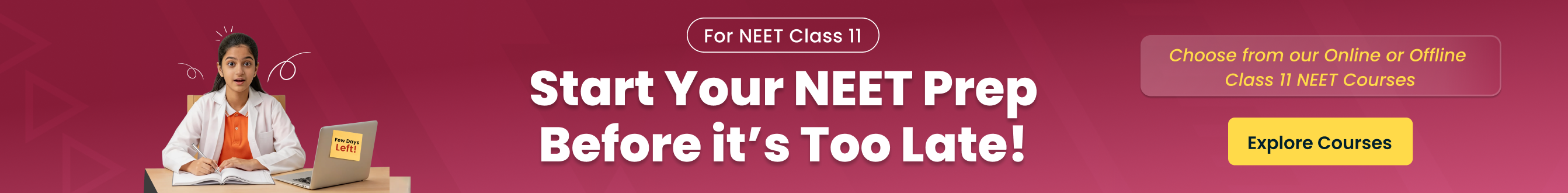Class 11 DK Goel Solutions Chapter 24 - Introduction to Computers
FAQs on DK Goel Class 11 Accountancy Solutions: Chapter 24 Overview
1. How do the DK Goel Class 11 solutions for Chapter 24 help in understanding the 'Introduction to Computers in Accounting'?
The DK Goel solutions for Chapter 24 provide clear, step-by-step explanations for all theoretical concepts and questions. They help students understand the fundamental shift from manual to computerised accounting by breaking down complex ideas like the Accounting Information System (AIS) and its components. By working through these solutions, students can effectively grasp the core principles required for the 2025-26 CBSE syllabus.
2. What are the key features of a Computerised Accounting System as explained in the DK Goel Chapter 24 solutions?
The solutions for DK Goel Chapter 24 highlight several key features of a Computerised Accounting System. These are explained with relevant examples to ensure clarity:
Automation: The system automates the process of posting transactions to the ledger and preparing final accounts.
Speed and Accuracy: It performs calculations much faster and with a higher degree of accuracy than manual methods.
Scalability: It can handle a large volume of transactions without a significant loss in performance.
Instant Reporting: It allows for the generation of various reports, like trial balance and financial statements, at the click of a button.
3. How do the solutions demonstrate the main differences between manual and computerised accounting?
The solutions clearly outline the differences by contrasting the processes. In manual accounting, transactions are recorded in journals, posted to ledgers, and summarised manually, which is time-consuming and prone to error. The solutions explain how in computerised accounting, data is entered once and the software automatically handles all subsequent steps, from posting to report generation, ensuring greater efficiency and accuracy.
4. What is an Accounting Information System (AIS), and how do the DK Goel solutions for Chapter 24 clarify its function?
An Accounting Information System (AIS) is a system that collects, stores, processes, and reports financial and accounting data. The DK Goel solutions explain that its primary function is to help management make informed decisions. The solutions break down its components—hardware, software, people, procedures, and data—and use exercise questions to demonstrate how these elements work together to transform raw financial data into meaningful information like financial statements.
5. What is a common pitfall when learning about MIS reports, and how do the step-by-step solutions in this chapter help avoid it?
A common pitfall is failing to understand that a Management Information System (MIS) report is not just a data summary but a tool for decision-making. The step-by-step solutions in DK Goel Chapter 24 help students avoid this by explaining the purpose behind different reports. They clarify how data on sales, inventory, or expenses is structured to answer specific management queries, thereby connecting the technical process of report generation to its practical business application.
6. Why is it important to follow the methods shown in the solutions for designing accounting reports in a computerised system?
Following the structured methods shown in the solutions is crucial because the design of an accounting report determines its utility. A poorly designed report can be misleading. The solutions emphasise the need for reports to be relevant, reliable, and timely. By adhering to the principles outlined, students learn to create reports that effectively communicate financial information, ensuring they are useful for analysis and meet standard accounting practices.