




Other Devices
A computer device is composed of a number of components that aid in its efficient processing and operation. Components of a computer system are the primary elements that enable an electronic device to operate smoothly and quickly.
Basic Computer Components
The computer is made up of five fundamental parts that make data processing simple and practical.
Input Unit
A computer will only respond when a command is issued to it. These commands can be issued through the input unit or through the input devices.
For example, we can type on a Notepad with a keyboard, and the computer will process the data and display the results on the screen.
The data entered can take the form of numbers, letters, images, and so on. We enter information into a device, the processing units convert it into computer understandable languages, and the final output is received in a human-readable language.
Output Unit
When we tell a computer to do something, it performs the action and returns a result. This is referred to as output. Several output devices are connected to the computer. The most fundamental of these is a monitor. Whatever we type on the keyboard or click with the mouse is displayed on the monitor.
Thus, once the entire processing is completed within the mechanism of a device, the output unit provides us with the final result.
Memory Unit
When we enter data into the computer using an input device, the information is immediately saved in the Central Processing Unit's memory unit (CPU). Because there is some existing programming, the Memory Unit sends the data to the other parts of the CPU.
Similarly, when the computer processes our command, the output is saved in the memory unit before being displayed to the user.
Control Unit
This is the central processing unit that oversees the entire operation of the computer device. It is one of the most crucial components of a computer system.The Control Unit collects data from the input unit, passes it on for processing, and then receives and displays the output to the user. It is the center of all processing actions that occur within a computer device.
The Control Unit is responsible for taking instructions, interpreting entered data, issuing signals to execute the data, and finally retrieving the data.
Arithmetic & Logical Unit
All mathematical calculations or arithmetic operations are performed in the CPU's Arithmetic and Logical Unit, as the name implies.
It can also perform tasks such as data comparison and decision-making. The ALU is made up of circuits that can perform addition, subtraction, multiplication, division, and other numerically based calculations.
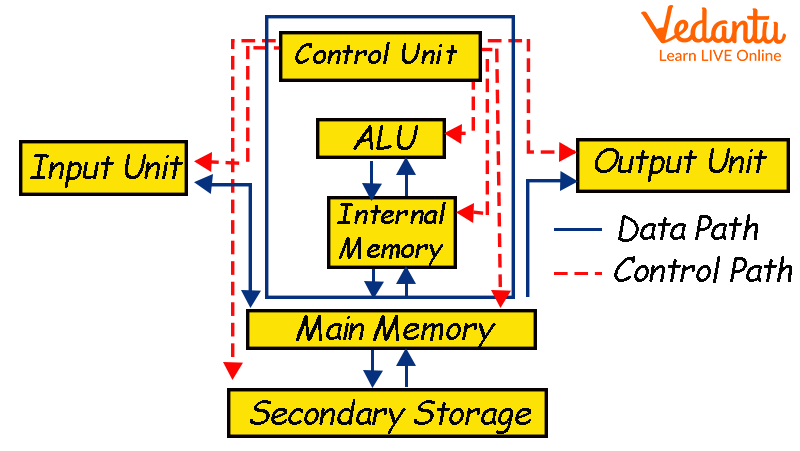
Components of Computer
Types of Input and Output Devices
Input Devices:
1. Keyboard
A keyboard is the most basic input device for entering data into a system or any other device using keys.
It has typewriter keys that have been modified.
Both laptops and computers use keyboards to enter commands.
There are A through Z and number keys up to 9. There are 17 keys on the numeric keypad that can be used for various calculations. At the top row, there are function keys for specific computer features. Users can scroll through the page and make selections by using the arrow symbols on the control keys. There are also keys with specific functions, such as space, enter, shift, etc.
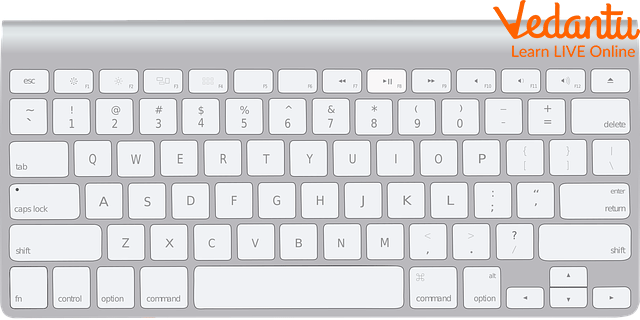
Keyboard
2. Mouse
A mouse is a hand-held input device that enables users to move the cursor on the screen.
It is also referred to as a pointing tool.
We can use the mouse to open various files and programmes by directly clicking on the various icons on the system.
A mouse has three buttons on top and one trackball on the bottom, which enables in selecting and moving the mouse.
In the case of laptops, the touchpad replaces the mouse and enables the movement of the mouse pointer.
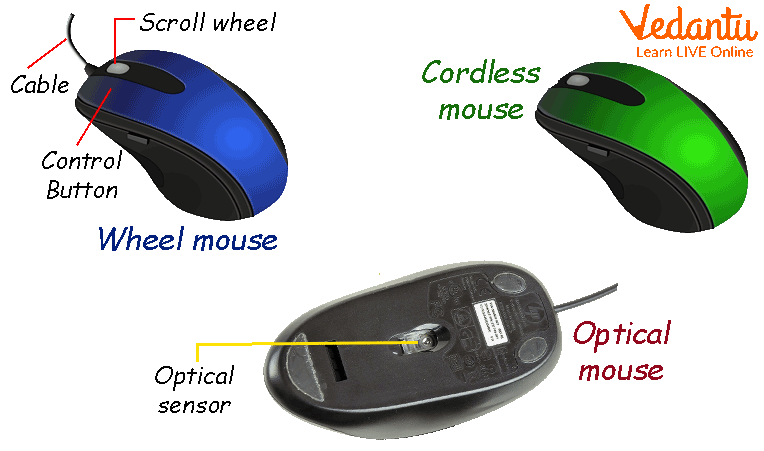
Mouse
Output Devices:
1. Monitors:
The tool that shows all of the icons, text, images, and other things on a screen is called a monitor.
When we instruct the computer to perform an action, the outcome is displayed on the monitor.
Over the years, various types of monitors have also been developed.

Monitor
2. Projector: A projector is an output device that can reproduce images generated by a computer by projecting them onto a screen, wall, or other surface. In most cases, the projected surface is large, flat, and light in color.
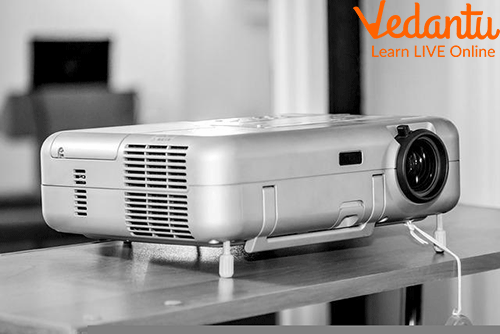
Projector
Abbreviations of Computer Devices
Computer abbreviations are shortened versions of numerous key software terminologies. The following is a list of computer abbreviations.
Fun Facts
The Original Computer Weighed Nearly 27 Tons.
The Original mouse for computers was made of wood.
The longest word you can write on your computer's keyboard using only the letters from one row is "TYPEWRITER."
Summary
The term 'computer hardware' or 'computer parts' refers to visible and touchable computer components. Input Unit, main/internal Memory or Storage Unit, Output Unit, and Central Processing Unit are the major components of a general-purpose computer system.
Learning by Doing
Choose the correct answer:
1. What does "U" in "URL" stand for?
Uniform
United
Universal
Unicode
Unit
2. ROM stands for Random Access Memory?
True
False
Solved Questions
1. UPS is an Input or Output device?
Ans: UPS are neither input nor output. An uninterruptible power supply (UPS) is a device that allows a computer to continue operating for at least a short period of time when incoming power is disrupted. Utility power replenishes and maintains energy storage as long as it is available.
2. How many different types of memory are there in a computer?
Ans: A computer has two kinds of memory. The first is Random Access Memory (RAM), and the second is Read Only Memory (ROM) (ROM)
3. What are various Components of Computers?
Ans: The various components are:
Motherboard.
Input Unit.
Output Unit.
Central Processing Unit (CPU)
Graphics Processing Unit (GPU)
Random Access Memory (RAM)
Storage Unit.
FAQs on Other Devices of Computer
1. What is a CPU and what is its role in a computer system?
The Central Processing Unit (CPU) is often called the 'brain' of the computer. Its primary role is to execute instructions, perform calculations, and manage the flow of information, allowing the computer to perform its tasks. It retrieves instructions from memory, decodes them, and then carries them out.
2. What are the main categories of computer devices, and how do they function?
Computer devices can be broadly categorized into four main types:
Input Devices: These are used to feed data and commands into the computer (e.g., keyboard, mouse).
Output Devices: These are used to display or present processed information from the computer (e.g., monitor, printer).
Processing Devices: These are components that process data and execute instructions (e.g., CPU, GPU).
Storage Devices: These are used to store data and programs permanently or temporarily (e.g., hard drive, RAM).
3. What does USB stand for, and what is its primary use in computers?
USB stands for Universal Serial Bus. It is a common interface used to connect various peripheral devices, such as keyboards, mice, printers, and external hard drives, to a computer. Its primary use is for data transfer and providing power to connected devices, simplifying connectivity across different hardware.
4. Can you give examples of various common input and output devices of a computer?
Certainly! Common input devices include the keyboard, mouse, scanner, microphone, and webcam. These allow users to send information to the computer. Examples of output devices are the monitor, printer, speakers, and projector, which display or present information from the computer back to the user.
5. Beyond the central processing unit, what are some other essential devices that make up a computer system?
Apart from the CPU, essential other devices that constitute a complete computer system include the motherboard (which connects all components), RAM (for temporary data storage), ROM (for startup instructions), various storage devices like Hard Disk Drives (HDDs) or Solid State Drives (SSDs), and fundamental input/output devices such as monitors and keyboards. These all work synergistically to allow the computer to function.
6. Why is RAM considered a primary memory device in a computer system?
RAM (Random Access Memory) is considered primary memory because it serves as the main working area for the CPU. It holds the data and programs that are currently in active use, enabling the CPU to access information at extremely high speeds. Unlike secondary storage, RAM is volatile, meaning its contents are lost when the computer is turned off, highlighting its role as fast, temporary memory for ongoing operations.
7. How do storage devices differ from memory devices in a computer?
The key difference lies in their purpose and characteristics. Memory devices, primarily RAM, provide volatile, high-speed, temporary storage for data actively being processed by the CPU. In contrast, storage devices, such as hard drives or SSDs, offer non-volatile, slower, and permanent storage for data and programs, retaining information even when the computer is off. Memory is for immediate processing, while storage is for long-term retention.
8. What is the significance of ports and connectors in integrating various computer devices?
Ports and connectors are highly significant as they act as standardized interfaces, facilitating communication and data exchange between the computer's main system and its various internal and external devices. They ensure that peripherals like printers, monitors, or external drives can be easily and securely connected and recognized, thereby enabling the expansion of a computer's capabilities and functionality without requiring complex setups.
9. How has the evolution of peripheral devices impacted modern computer usage?
The evolution of peripheral devices has profoundly transformed modern computer usage by enhancing user interaction, expanding functionalities, and driving innovation. From the development of ergonomic input devices like mice and touchpads to high-resolution displays and sophisticated printers, peripherals have made computing more intuitive, efficient, and versatile. They have enabled new applications like advanced gaming, professional design, and seamless communication, making computers integral to nearly every aspect of daily life.
10. What role do drivers play in ensuring the proper functioning of other devices of a computer?
Drivers are essential software programs that serve as translators, allowing the operating system to effectively communicate with and control specific hardware devices. Each peripheral, from a graphics card to a printer, requires a corresponding driver to function correctly. Without the appropriate driver, the operating system would not know how to send or receive data from the device, rendering it unusable. They are crucial for bridging the gap between hardware and software.























