




Introduction to Definition List
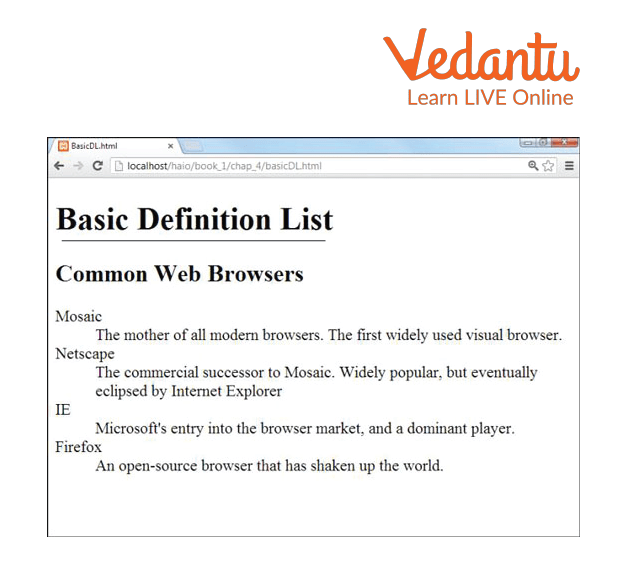
HTML Definition List
The ability to easily zoom in on sets of information is provided by lists, which are effective tools for grouping related components. Lists may include anything, from collections of links to directions. Definition lists combine words and meanings into a single list, and they need the following three things to be complete.
Holds the definitions for the list (dl = definition list).
A term in the list is defined (it = definition term).
A definition for a word is provided (dd = definition list definition).
Example of a Definition List
Input:
<dl>
<dt>HTML</dt>
<dd>is a markup language</dd>
<dt>Java</dt>
<dd>is a programming language and platform</dd>
<dt>SQL</dt>
<dd>is a query language</dd>
<dt>JavaScript</dt>
<dd>is a scripting language</dd>
</dl>
Output:
HTML
is a markup language
Java
is a programming language and platform
SQL
is a query language
JavaScript
is a scripting language
Creation of a Definition List
Definition lists should be added using the <dl> tag. A definition list is created using the HTML <dl>element. This tag appears within the< dd> tag. In contrast to conventional lists, a definition list comprises two entries for each list item: a word and a description.
The following syntax is used to create a definition list:
<!DOCTYPE html>
<html>
<head>
<title>HTML dl Tag</title>
</head>
<body>
<dl>
<dt>Definition List</dt>
<dd>A list of terms and their definitions/descriptions.</dd>
<dt>C++</dt>
<dd>C++ tutorial.</dd>
<dt>Java</dt>
<dd>vedantu article.</dd>
</dl>
</body>
</html>
Summary
HyperText Markup Language, or HTML. Using a markup language is used to create web pages. The most crucial component of the Internet is HTML (HyperText Markup Language). HTML combines a markup language with hypertext. Elements are shown in a dictionary-like format in HTML description or definition lists, which is similar to a dictionary. The tags <dl>, <dt>, and <dd> are used to define description lists. Lists are efficient tools for grouping similar components and allow for easy zooming in on sets of information. Anything may be included in a list, including directions and collections of links. Words and their meanings are combined to create definition lists.
Solved Questions
1. Why does HTML utilize definition lists?
Ans: HTML utilizes definition lists due to the following reason:
HTML definition lists display a word and an applicable description as a list.
The dl element, which is represented by <dl> and </dl>, begins and concludes an HTML definition list.
A dt element is used to contain the phrases.
The dd element is used to contain the description.
The dl, dt, and dd components can also be used to build a dialogue. where each dt contains the speaker's name and each dd includes his or her statements.
2. What is the purpose of a definition list?
Ans: A collection of phrases (or numbers) with their related definitions or descriptions is known as a definition list. To help readers understand the procedures needed to perform a task. However, just about anything may be included in a list. Elements in the form of the definitions are displayed in HTML descriptions or definition lists, similar to dictionaries.
Practice Questions
1. Which of the following is a true statement?
A: A horizontal line is inserted using the <hr> element.
Statement
B: A horizontal line is inserted using the <h1> tag.
(A) assertion A is true.
(B) assertion B is true.
(C) Both assertions A and B are true.
(D) Neither assertion A nor assertion B are true (E)
Ans: (a)
2. Which of the following claims about altering the background color is true?
(A) The background color property enables backdrop color customization.
(B) Double quotes are usually used around the attribute values.
(C)When a color value is supplied using the hexadecimal notation, a (#) is added before the value.
(D) All of these
(E) None of the above.
Ans: (d)
Explanation
Correct Choice
(D) All claims concerning altering the background color are true.
FAQs on How to Create a Definition List?
1. What is a definition list in HTML?
A definition list is a special type of list in HTML used to present a set of terms and their corresponding descriptions. It's perfect for creating glossaries, dictionaries, or any content where you need to pair a name with a value, similar to how a dictionary works.
2. What are the essential HTML tags for creating a definition list?
To create a definition list, you need to use three specific tags together:
- <dl>: The Definition List tag, which acts as a container for the entire list.
- <dt>: The Definition Term tag, which holds the word or term you want to define.
- <dd>: The Definition Description tag, which contains the explanation or definition of the term.
3. Can you show a simple example of how to code a definition list?
Certainly. Here is a basic example of a definition list for common web terms:
<dl>
<dt>HTML</dt>
<dd>HyperText Markup Language, the standard language for creating web pages.</dd>
<dt>CSS</dt>
<dd>Cascading Style Sheets, used for styling the look and formatting of a web page.</dd>
</dl>
In a browser, this code will display each term with its definition indented below it.
4. What is the difference between a definition list and a regular bulleted list (
- )?
The main difference is their purpose and structure. A bulleted list (using <ul> and <li>) is for a simple list of items that don't have a direct relationship with each other. A definition list (using <dl>, <dt>, and <dd>) is specifically for pairing a term with its description. Using a definition list is more semantically correct for glossaries, which helps search engines understand your content better.
5. Why should I use a definition list for a glossary instead of just using bold text for terms?
Using a definition list is better for both accessibility and SEO. For screen readers used by visually impaired users, the <dl>, <dt>, and <dd> tags clearly announce the structure as a term followed by a definition. For search engines like Google, these tags provide semantic meaning, helping them understand that you are defining terms, which can improve how your page is ranked and displayed in search results.
6. Can a single term have more than one definition in a list?
Yes, absolutely. You can have one term (<dt>) followed by multiple descriptions (<dd>). This is useful when a term has several meanings or aspects you want to explain. Similarly, you can have multiple terms (<dt>) associated with a single description (<dd>).
7. Can I put other HTML elements, like images or links, inside a definition?
Yes, the definition description tag (<dd>) can contain other HTML elements. You can include paragraphs, links (<a>), images (<img>), and even other lists inside a single definition. This makes definition lists very flexible for presenting rich content.





































