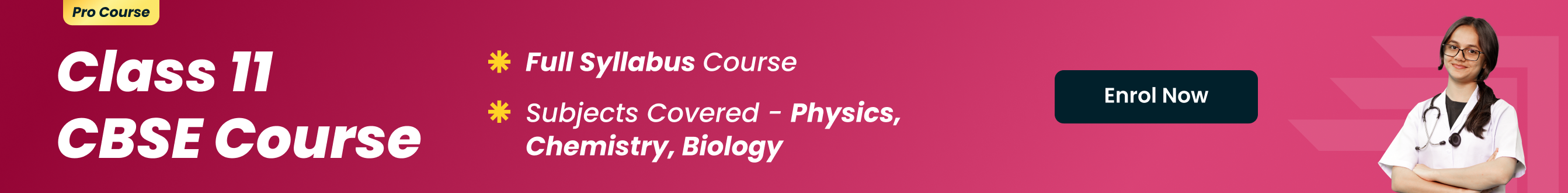How to do scientific notation on a calculator TI-84 ?
Answer
526.8k+ views
Hint: A TI-84 calculator was first designed by the Texas Instruments in 2004 and is used in hardware forms only, that is, without any online version. A TI-84 calculator does not change any input to scientific notation automatically, be it any number, symbol or even equations. But this can be done by changing some modes in the calculator. This is discussed below.
Complete answer:
Firstly, we need to change the mode setting of the calculator. We need to change the “Mode” to “Sci”, short for scientific. Then, all the answers will be displayed in scientific notation (also known as the engineering notation). Now, the calculator is using the notation “9.3 E 7” to represent the value “$9.3\times {{10}^{7}}$”.
Now, to insert this “E” into our calculation, we will press “${{2}^{nd}}$(comma)”. This will convert the display of the calculator and it will read “EE” above the “comma”. But, at the same time, only one E will be utilized on the screen for our scientific notation in a TI-84 calculator.
Hence, the above represented method is the correct method to do a scientific notation on a TI-84 calculator.
Additional information:
Since the Ti-84 calculator does not change any input to engineering notations automatically, the mode settings and the number size determine the format in which the number itself is displayed.
Note:
If the input exponential value is negative, then press ‘k’ and then enter the exponent value. Also, in a TI-84 calculator, $\widehat{a}$ stands for $\left( \times 10 \right)$ and the calculator interprets the whole value as $\left( 123.45\times {{10}^{-2}} \right)$, as if it were entered with a parenthesis.
Complete answer:
Firstly, we need to change the mode setting of the calculator. We need to change the “Mode” to “Sci”, short for scientific. Then, all the answers will be displayed in scientific notation (also known as the engineering notation). Now, the calculator is using the notation “9.3 E 7” to represent the value “$9.3\times {{10}^{7}}$”.
Now, to insert this “E” into our calculation, we will press “${{2}^{nd}}$(comma)”. This will convert the display of the calculator and it will read “EE” above the “comma”. But, at the same time, only one E will be utilized on the screen for our scientific notation in a TI-84 calculator.
Hence, the above represented method is the correct method to do a scientific notation on a TI-84 calculator.
Additional information:
Since the Ti-84 calculator does not change any input to engineering notations automatically, the mode settings and the number size determine the format in which the number itself is displayed.
Note:
If the input exponential value is negative, then press ‘k’ and then enter the exponent value. Also, in a TI-84 calculator, $\widehat{a}$ stands for $\left( \times 10 \right)$ and the calculator interprets the whole value as $\left( 123.45\times {{10}^{-2}} \right)$, as if it were entered with a parenthesis.
Recently Updated Pages
Master Class 11 Computer Science: Engaging Questions & Answers for Success

Master Class 11 Business Studies: Engaging Questions & Answers for Success

Master Class 11 Economics: Engaging Questions & Answers for Success

Master Class 11 English: Engaging Questions & Answers for Success

Master Class 11 Maths: Engaging Questions & Answers for Success

Master Class 11 Biology: Engaging Questions & Answers for Success

Trending doubts
There are 720 permutations of the digits 1 2 3 4 5 class 11 maths CBSE

Discuss the various forms of bacteria class 11 biology CBSE

Draw a diagram of a plant cell and label at least eight class 11 biology CBSE

Explain zero factorial class 11 maths CBSE

What organs are located on the left side of your body class 11 biology CBSE

Draw a diagram of nephron and explain its structur class 11 biology CBSE