




Post Card Size Photo for NEET 2025: Photo Size and New Rules by NTA
As the NEET 2025 application process approaches, it's crucial for candidates to understand the specific guidelines regarding their photo submission. One of the key requirements is the post card size photo, which must meet the standards set by the National Testing Agency (NTA). This article will guide you through the correct photo size for Post Card Size Photo For NEET 2025, along with other essential document specifications, to ensure a smooth application experience. Be sure to follow these instructions carefully to avoid any last-minute issues when submitting your application.
Post Card Size Photo for NEET Admit Card - An Overview
The NTA has set precise guidelines regarding the size, format, and other requirements for the photograph to be uploaded with the NEET 2025 application form. Candidates must familiarise themselves with these specifications before submitting their applications. Here is an overview of the NEET 2025 photo requirements:
NEET Photo Requirements and Specifications 2025
The NEET 2025 photograph must meet the specifications set by the National Testing Agency (NTA). Candidates are required to upload both passport-size colour photographs (2.5 x 3.5 inches) and postcard-size colour photographs (4 x 6 inches) in JPG/JPEG format. The file size should be between 10 KB and 200 KB. Additionally, the candidate's name and the date the photo was taken should be printed on the photo for it to be accepted. The photographs do not require attestation.
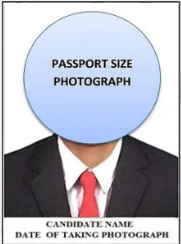
Guidelines Regarding Postcard Size Photo for NEET
The NTA has outlined additional guidelines for the postcard-size photo required for NEET. Here are the key details:
The candidate’s face, including 80% of their face and ears, should be clearly visible.
The photo must be taken within the last six months.
Candidates should avoid wearing caps, sunglasses, or spectacles unless they typically wear them.
The photo should be taken on or after January 1, 2025.
The background should be plain white.
Polaroid and computer-generated photos are not accepted.
The photo doesn't need to be attested, but the candidate's name and the date the photo was taken should be written beneath the image.
If the photo is found to be altered or fabricated (e.g., distorted or computer-generated), the candidate's application will be rejected, and the case will be considered as using unfair means, leading to appropriate actions.
If a photo that belongs to someone else is uploaded, the candidature will be cancelled, and legal action will be taken.
Candidates should use the same passport-size and postcard-size photos for the online application and for pasting on the attendance sheet at the exam centre, counselling, and admission. It’s advised to keep 6 to 8 passport-size photos and 4 to 6 postcard-size (4” x 6”) color photos with a white background.
How to Resize a NEET Photo Size 2025?
To resize your NEET 2025 photograph, follow these steps:
Use an Image Editing Tool: Open your photo in an image editing software like Paint, Photoshop, or mobile editing apps. You can also use a postcard-size photo converter online.
Adjust Dimensions: Ensure the passport-size photo size is between 10 KB and 200 KB while maintaining clear visibility.
Maintain Aspect Ratio: Resize the photo while keeping 80% of the face visible, including the ears, with a white background.
Save in the Correct Format: Save the image in JPG, JPEG, or PDF format, as required by the NEET application.
Check Image Quality: Verify that the photo is sharp and not pixelated after resizing.
Do's and Don'ts While Uploading a Photograph for NEET 2025
Key Points to Remember while Uploading NEET Photo 2025
The NEET postcard-size photo for 2025 must not be digitally generated.
Do not wear caps or goggles in the NEET postcard photograph.
The NEET 2025 postcard photo should remain unattested.
Ensure the NEET-UG postcard photo is clear and free from reflections or shadows.
Keep at least four postcard-size photos ready for NEET 2025 for future use.
NEET Application Photo Size Correction
If the uploaded images for NTA NEET 2025 do not comply with the prescribed guidelines, the application form will be rejected. In such cases, NTA will notify candidates via their registered email ID and phone number, providing instructions for correcting their photo, signature, or thumb impression. Candidates can also make these corrections during the designated correction window period.
Steps to Correct NEET Photos:
Log in to the NEET applicant portal using your application number and password.
Select the ‘Upload Photograph/Signature’ option on the portal.
Upload the correct NEET 2025 images.
Verify the uploaded images.
Submit the updated images.
An OTP will be sent to your registered email ID and mobile number.
Enter the OTP to confirm the changes.
A NEET 2025 correction slip will be generated.
Download and print the correction slip for future reference.
Other Documents Required for NEET 2025 Application Form
Apart from the postcard-size photograph, some several other documents or files need to be uploaded while filling the NEET 2025 application form.
Take a look at the documents required for NEET application form 2025.
Left and right-hand fingers and thumb impression
Signature
Category Certificate (if applicable)
Class 10 or equivalent Pass Certificate
Class 10 or equivalent Mark Sheet
Class 10 or equivalent CGPA to percentage Conversion Certificate
Identity Proof (for those candidates who will verify their identities through methods other than Aadhaar or Digilocker)
Address Proof (Present and Permanent)
Person With Benchmark Disability (PwBD) Certificate (if applicable)
Citizenship certificate (applicable for NRI/OCI/Foreign citizen candidates)
Check Other Documents Needed for NEET 2025 and Some Specifications
Common Mistakes to Avoid While Uploading Photo and Signature for NEET 2025
Uploading incorrect documents may lead to rejection or require corrections later, delaying the process. To ensure a smooth application, avoid the following mistakes:
Steps to Fill the NEET 2025 Application Form
Follow the steps below to complete the NEET 2025 application process:
Visit the official NEET website: neet.nta.nic.in.
Click on the ‘New Registration’ link.
Provide the required details, including personal and communication information.
Create a password, choose a security question, and submit.
Fill out the application form, including sections for personal details, contact information, academic qualifications, preferred question paper medium, and the NEET 2025 exam center city.
Upload the necessary documents in the specified size and format.
Pay the application fee online.
Download and print the application confirmation for future reference.
Preparing for NEET 2025 requires meticulous attention to detail, especially while uploading photos, signatures, and other required documents. Following the guidelines laid out by the National Testing Agency (NTA) ensures a smooth application process, avoiding unnecessary delays or rejections.
Adhering to the prescribed photo specifications, document formats, and size requirements is critical for your application to be accepted. With the exam scheduled on May 4, 2025, candidates are encouraged to complete the application process well before the March 7 deadline to avoid last-minute issues. Remember, proper preparation begins with a flawless application. The exam is scheduled to take place on May 4 in 566 cities across India and abroad.
FAQs on NEET 2025 Photo Size: Post Card Size Photo For NEET, Format, Documents, Other Details
1. What is the postcard size photo for NEET 2025?
The postcard size photo for NEET 2025 should be 4 x 6 inches, clear, and with a white background.
2. Can I use a black-and-white photo for NEET 2025?
No, only color photographs are allowed for NEET 2025.
3. Is it mandatory to print the name and date on the photo for NEET?
Yes, the candidate's name and the date the photo was taken must be printed on the photograph.
4. What is the required format for the NEET 2025 photo?
The photo must be in JPG/JPEG format with a file size between 10 KB and 200 KB.
5. How many postcard-size photos do I need for NEET?
You need to keep 4-6 postcard-size photos ready for NEET 2025.
6. Can I wear spectacles in my NEET photo
You should avoid wearing spectacles unless they are required for medical reasons.
7. What should I do if I uploaded the wrong photo?
You can correct the photo during the correction window provided by NTA.
8. What is the pixel dimension for a postcard-size photo?The pixel dimension for a postcard-size photo is typically 1200 x 1800 pixels, maintaining a 4 x 6-inch aspect ratio.
The pixel dimension for a postcard-size photo is typically 1200 x 1800 pixels, maintaining a 4 x 6-inch aspect ratio.
9. Can I use a digitally edited photo for NEET?
No, digitally edited or altered photos are not accepted.
10. Do I need to carry the postcard-size photo to the NEET exam center?
Yes, you must carry the same postcard-size photo used in the application form to the exam center.
11. Can I upload a photo with a colored background?
No, the background must be plain white as per the NTA guidelines.
12. How can I resize my NEET photo online?
You can use online photo editing tools or a postcard-size photo converter to adjust the size and format of your photo.
13. Is attestation required on the NEET photo?
No, attestation is not required on the NEET photo.
14. What happens if my photo doesn’t meet the specifications?
Your application may be rejected, or you will be notified to correct the photo during the correction window.
15. Can I use the same photo for NEET 2025 that I used in 2024?
No, the photo must be recent and taken on or after January 1, 2025.























