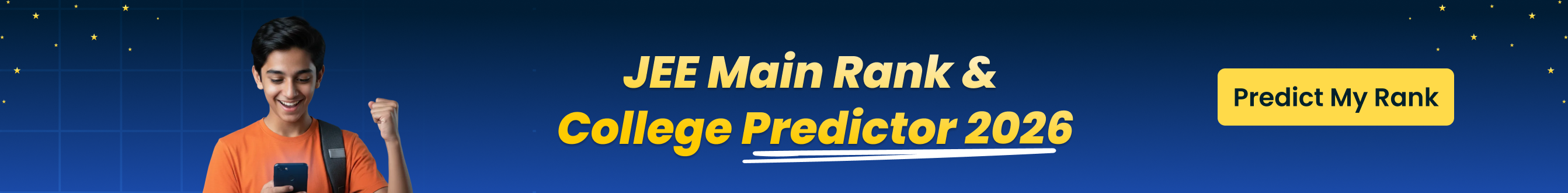File Handling in Python: Important Questions, Definitions & Solutions
FAQs on NCERT Solutions For Class 12 Computer Science Chapter 2 File Handling in Python (2025-26)
1. What is File Handling in Python according to Class 12 Computer Science NCERT syllabus?
File Handling in Python involves working with files to read, write, and manipulate data efficiently. It is a key topic in Class 12 Computer Science Chapter 2 for the CBSE 2025–26 syllabus.
Main aspects covered include:
- Opening and closing files using functions like open() and close()
- Reading from and writing to files (text and binary modes)
- Using file modes such as ‘r’, ‘w’, ‘a’
- Handling file exceptions and errors
- File pointer operations and methods like read(), readline(), write()
2. How can I write stepwise NCERT answers for File Handling in Python Class 12 to score full marks?
To score full marks in CBSE exams, follow these tips when writing stepwise answers for File Handling in Python Class 12:
- Start with a precise definition of the topic or process.
- Use clear headings for each step (e.g., Step 1: Open the File).
- Explain each function/method and provide Python code snippets where required.
- Highlight key terms (open, read, write, close).
- End with a conclusion or output sample if applicable.
- Maintain proper indentation and neat formatting.
3. Where can I download the NCERT Solutions PDF for Class 12 Computer Science Chapter 2 File Handling in Python?
You can download the chapterwise NCERT Solutions PDF for Class 12 Computer Science Chapter 2 File Handling in Python from trusted academic websites and educational portals.
Steps to download:
- Visit the official solution page for the chapter.
- Search for a 'Free PDF Download' or 'Download PDF' button.
- Click to download for offline study and revision.
4. Which important questions are likely to appear from the File Handling in Python chapter in Class 12 exams?
Key questions from File Handling in Python Class 12 often include both theory and practical-based formats:
Common exam questions:
- Define file handling and explain its importance.
- Differentiate between text and binary files.
- Write Python code to read/write files.
- Explain file modes ('r', 'w', 'a').
- Short notes on file methods (read(), write(), readline()).
- Error handling with file operations.
5. Are diagrams or definitions mandatory in File Handling in Python answers for Class 12 CBSE exams?
Yes, including clear definitions and well-labelled diagrams (if applicable) can help secure step marks in CBSE Computer Science exams.
When to use:
- Always begin long answers with a definition.
- Incorporate flowcharts or schematic representations when explaining file operations.
- Highlight key terms using bold or underlining in your answer sheet.
6. How should I structure long answers on File Handling in Python Class 12 for higher marks?
For long answer questions on File Handling in Python:
- Start with a definition of the main concept.
- Break down the answer into logical steps or headings.
- Include diagrams/flowcharts where appropriate.
- Explain file modes, methods, and operations with examples.
- Summarize with a conclusion highlighting importance or applications.
7. What are the main topics covered in NCERT Solutions for Class 12 Computer Science Chapter 2 File Handling in Python?
The NCERT Solutions for Class 12 Computer Science Chapter 2 cover:
- Introduction to file handling in Python
- Types of files – text vs binary
- Opening, reading, writing, and closing files
- File modes: 'r', 'w', 'a', 'r+', etc.
- File methods: read(), readline(), write(), writelines()
- Error/exception handling in file operations
- Practical exercises and application-based questions
8. Are NCERT Solutions enough for Class 12 Computer Science exams?
NCERT Solutions provide comprehensive coverage for Class 12 Computer Science board exams, especially for understanding concepts, definitions, and stepwise answers.
For best results:
- Revise all NCERT back exercises and intext questions.
- Practice with exemplar problems and sample papers.
- Refer to additional important questions for extra practice.
9. Do examiners award partial marks for correct steps even if the final answer is wrong?
Yes, CBSE examiners commonly award partial (step) marks if your approach, logic, or intermediate steps are correct, even if the final answer has an error.
- Show all logical steps clearly.
- Use correct syntax and terminology.
- Highlight your methodology.
10. What are the most common mistakes to avoid in File Handling in Python Class 12 answers?
Avoiding frequent mistakes ensures you don’t lose easy marks in File Handling in Python Class 12:
- Missing file closure after operations with close()
- Incorrect file modes ('r', 'w', etc.)
- Not handling exceptions in file operations
- Unclear or poorly written Python code
- Missing definitions, steps, or diagrams
11. How can I revise File Handling in Python Class 12 quickly before exams?
To revise File Handling in Python Class 12 efficiently:
- Go through NCERT solutions and quick notes.
- Practice writing key definitions and syntax for file methods.
- Attempt sample questions and previous year problems.
- Use chapterwise revision planners (e.g., 1-day, 3-day plans).
12. What is the marking scheme for File Handling in Python Class 12 Computer Science in CBSE exams?
The CBSE marking scheme for File Handling in Python Class 12 awards:
- Step marks for each correct step or explanation
- Marks for accurate definitions, diagrams, and neat presentation
- Special weight for code structure and logical flow
- Partial credit for correct approach, even with minor errors