




An Introduction to Applying Bold and Italics
To emphasise your list of subjects, include style markup tags for bold and italics in your HTML header code. For bold and italic, there are four tags you might employ: Strong and b for bold, em and I for italic, respectively. It makes no difference which you use. Many people feel that <b> for "bold" and <i> for "italic" are simpler to remember than <strong> and <em>.
Applying Bold and Italics
Sometimes while constructing a web page, it's necessary to emphasise a small portion of the text to draw the user's attention to that particular paragraph.
Steps Involved in Applying Bold and Italics:
Open Notepad, WordPad, or TextEdit if you're using Windows, or TextEdit if you're using a Mac.
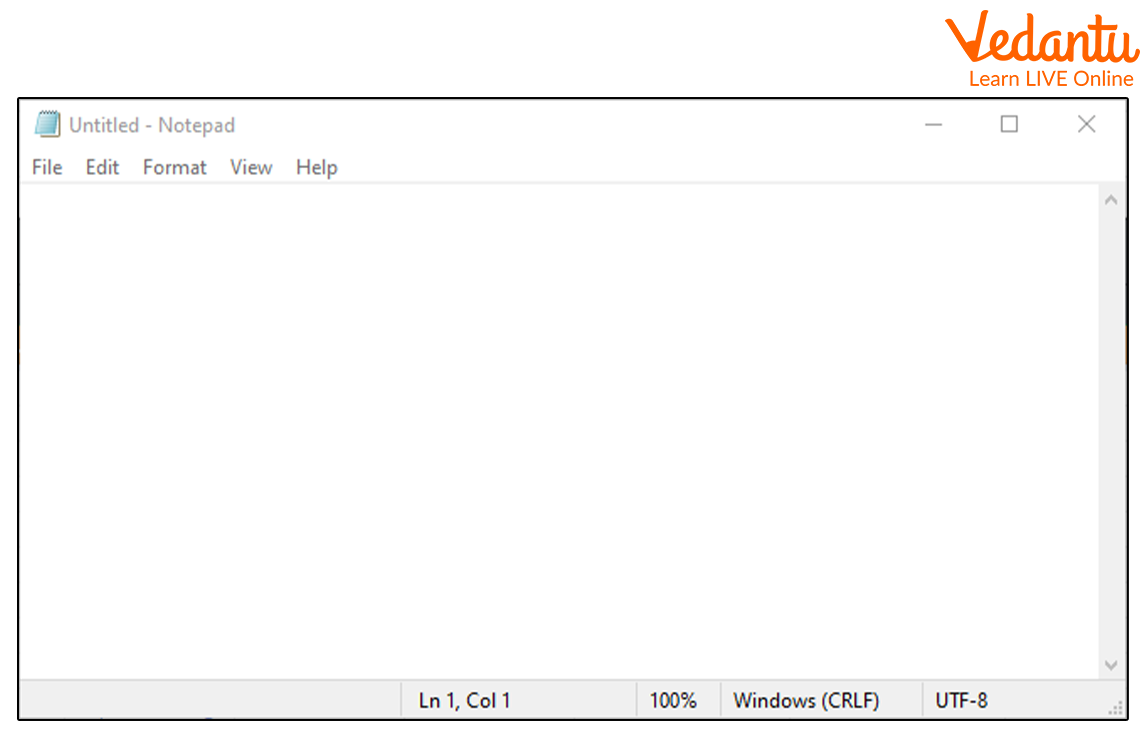
Notepad
Put any HTML content you wish to appear before the bold and italicised text by typing it here.
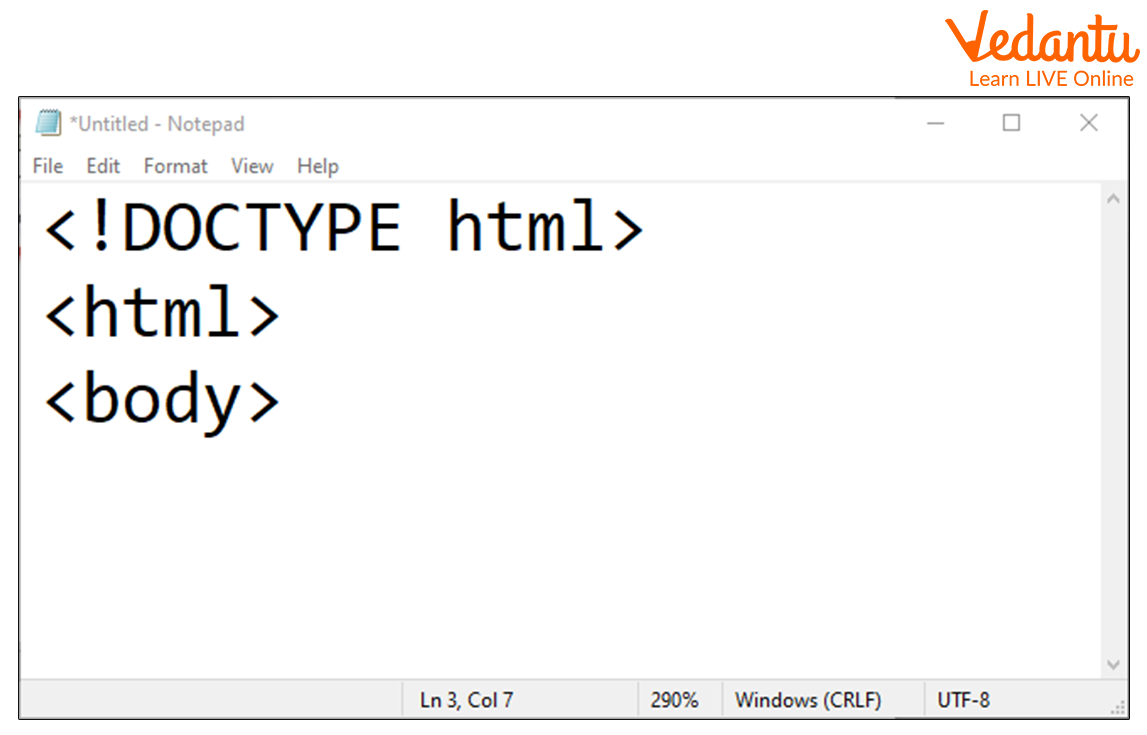
Type HTML Content
Use the <b> tag to highlight the phrase you wish to be bold and italicised.
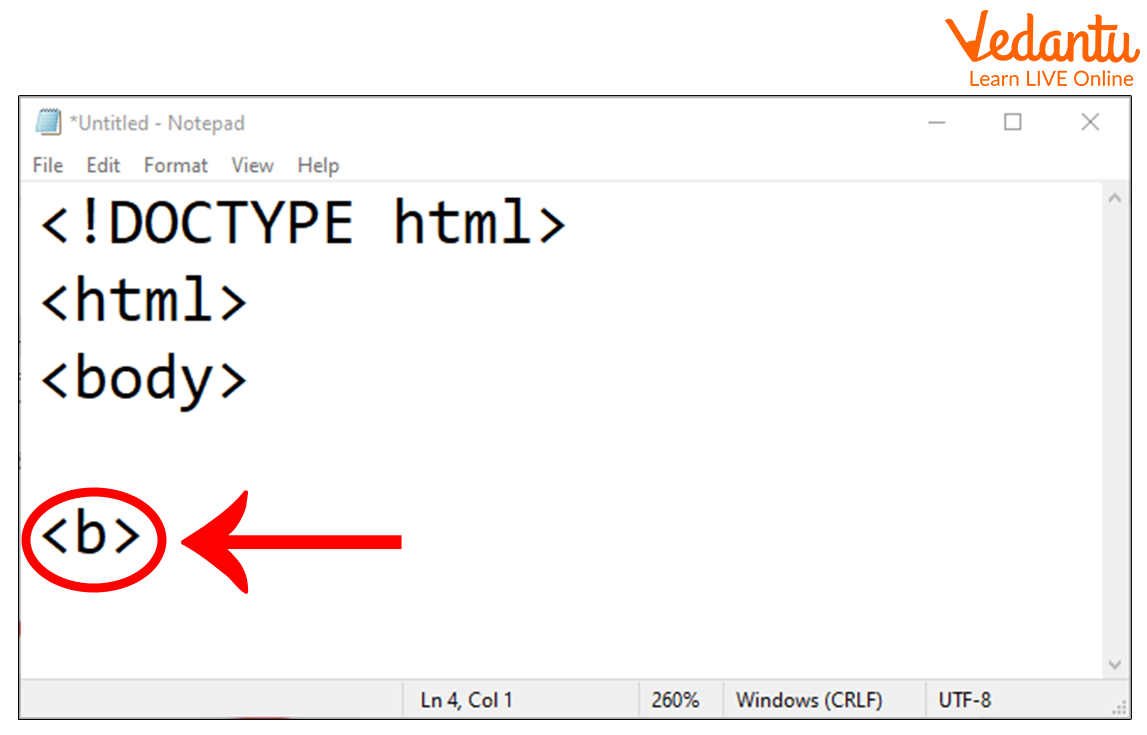
Use <b> tag
Use the <i> tag to highlight the text you wish to be bold and italicised.
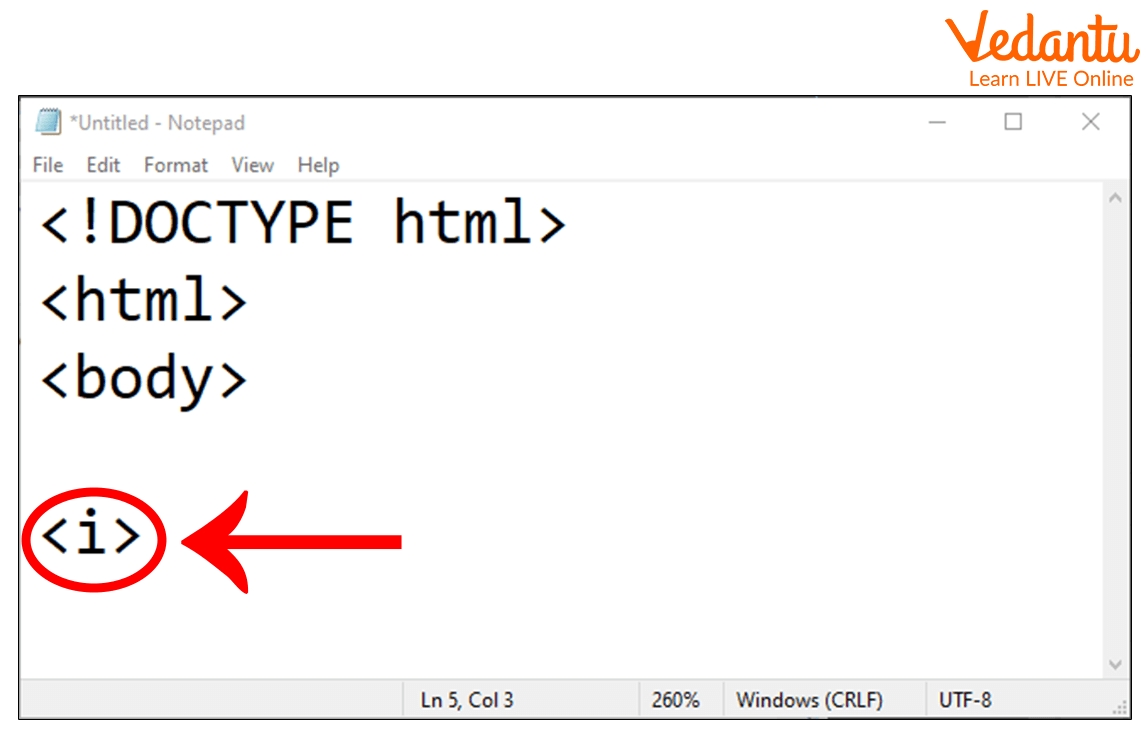
Use <i> tag
You should type the content in bold and italics.
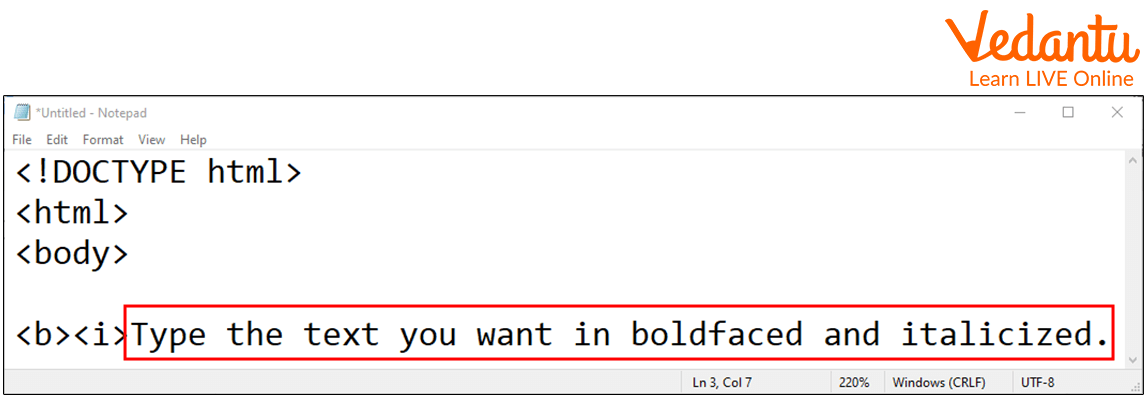
Type Content
The italicising's ending tag is <i>, so type that.
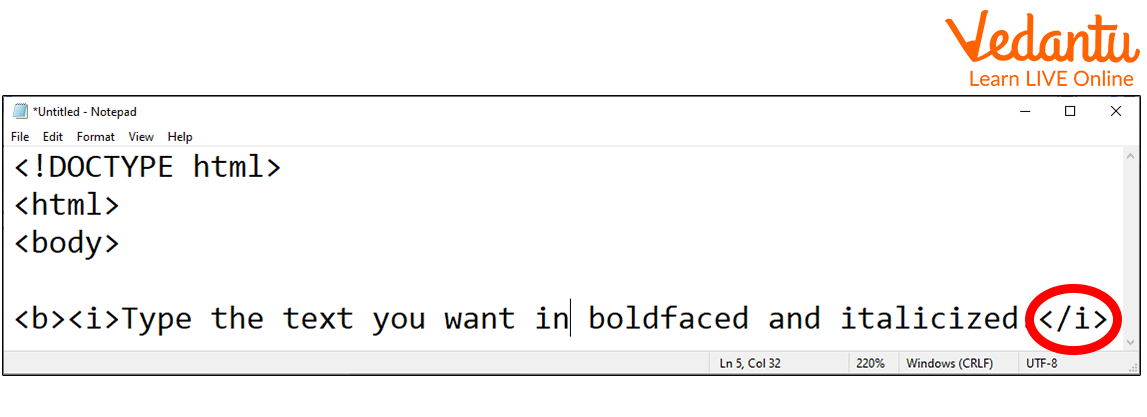
Apply Italics
The boldfaced portion's concluding tag should be typed as <b>.
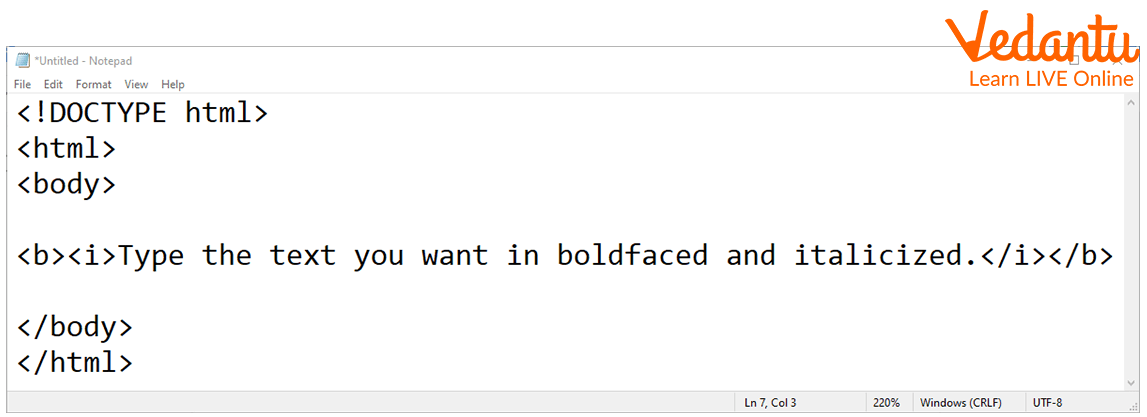
Apply Bold
Use of Tags
HTML provides two tags to do this:
1. The <i> tag is mostly used to make the text between the opening and closing <i> tags italic.
2. <b>tag is mostly used to add bold text between opening and closing <b>tags.
Developing Web Page Using HTML
Professional HTML editors may be used to design and modify web pages.
However, we advise using a basic text editor like Notepad (PC) or TextEdit for learning HTML (Mac).
Step 1:
Open Notepad in (PC).
Step 2:
Compose Some HTML.
Step 3:
Note Down the HTML Page.
Step 4:
The HTML page may be seen on your browser.
Sample Questions
1. Which of the following HTML editors is used to fully automate the creation and deployment of websites?
Netscape.
Microsoft Front Page.
Adobe Page Mill.
All of these.
None of these.
Ans: Correct Choice
The whole site design and execution process is automated using Adobe Page Mill (C).
As a result, option (C) is right while the other possibilities are false.
2. A website was being created by Jack. In a label, he wishes to employ the colour black. Which of the ensuing hexadecimal numbers may Jack use while developing HTML?
#000000
#00000
# FF0000
#FFFF00
None of these
Ans: Correct Choice
(C) The colour black has the hexadecimal code of #000000.
As a result, option (C) is right while the other possibilities are false.
Learning by Doing
1. To make text italic, select the appropriate HTML element.
<i>
<italic>
<it>
<il>
Ans: (A)
A section of text can be defined in a different voice or mood using the HTML <i>element.
2.To make a text bold, use the appropriate HTML element.
<bd>
<bold>
<bl>
<b>
Ans:(D)
Use the <b> (bold) element in HTML to make text bold.
Summary
It may be important to highlight a brief passage of text while creating a web page in order to direct the user's attention to that particular paragraph. The <i> tag is typically used to render the text italic in the space between the opening and closing tags. The majority of the time,<b>tags are used to enclose bold text. We hope to have helped you with your queries. Try to solve the below exercises to test your knowledge of the concepts discussed in this article.
FAQs on How to Apply Bold and Italics
1. Why are HTML tags in bold, italic, and underline used?
The enclosing text should be highlighted, as indicated by the tag U. Try to avoid using this element because the majority of browsers utilise underlining to denote hyperlinks. If your users see "hyperlinks" that are broken, it may confuse them. The content is underlined using the u> element.
2. What does bold text serve as?
Bold is frequently used to draw attention to keywords crucial to the text's substance since it stands out so dramatically from plain text. For instance, the names of entries can typically be highlighted in bold, much as printed dictionaries frequently use boldface for their keywords.
3. What is the purpose of italic font?
Italics are most frequently employed to emphasise or contrast, or to attract attention to a certain section of a text.





































