Introduction to Scratch for Kids
The largest children's coding community in the world and a coding language with an easy-to-use visual interface, Scratch, enables kids to make digital stories, games, and animations. The charity Scratch Foundation developed Scratch and oversees its administration.
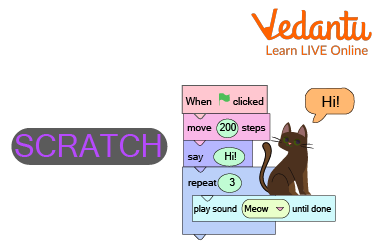
Introduction to Scratch for Kids
In addition to encouraging computational thinking and problem-solving abilities, Scratch also encourages innovative teaching and learning, collaboration, self-expression, and equity in computing.
More than 70 different languages are supported by Scratch, which is always free.
Children may program and share interactive material, such as stories, games, and animation, with others from all over the world using the Scratch kids programming language and online community. Children develop their ability to think creatively, collaborate with others, and reason logically as they create with Scratch.
What is Scratch?
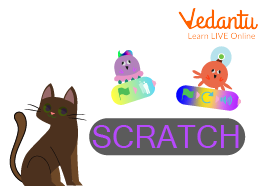
What is Scratch?
Children can make a variety of projects using the visual programming language Scratch, such as interactive stories, games, animations, and much more.
Graphical colored blocks make up Scratch applications. By connecting different code blocks, kids may make programs.
The blocks can only be snapped together in patterns that make sense and resemble puzzle pieces. It stops children from combining them improperly.
In this approach, Scratch upholds correct programming grammar and makes sure that new programmers are taught how to properly put together and formulate programs.
Children between the ages of 8 and 16 can use Scratch to suit their requirements while being introduced to computers. It fosters creativity and individual expression while also assisting children in developing their academic skills.
Importance of Scratch Programming
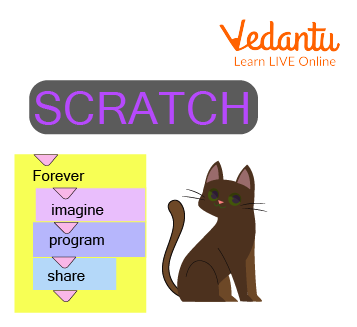
Importance of Scratch Programming
Following are the importance of Scratch Programming-
Promotes original thought
Helps with problem-solving
Fun and engaging
Helps to cultivate logical thinking abilities
An introduction to advanced programming
Scratch Coding for Kids
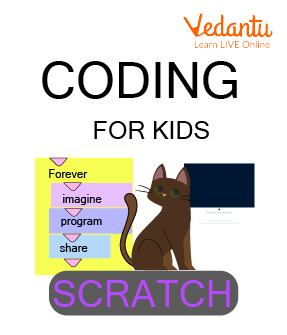
Scratch Coding for Kids
How to do Scratch Coding for Kids? Here are a few steps-
Step 1: Open the Scratch editor.
Step 2: Because every scratch program begins with a control block, step two is to drag the "when green flag clicked" or "when space key pushed" or "when sprite I click" block from the events blocks to the script.
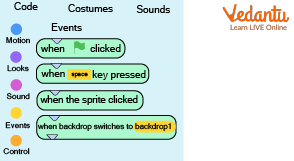
Drag Any of the Blocks Highlighted
Here,
When the green flag (located in the stage's upper left corner) is clicked, the project officially starts.
The project starts when the space bar is clicked, or when the space key is pressed. Here, you can also alter the key to suit your needs.
I click the sprite: This indicates that the project will start when you click the sprite.
Step 3: Move the "start sound meow" block beneath the "when green flag clicked" block by dragging it from the sound block. This building block is in charge of producing the meowing noise.
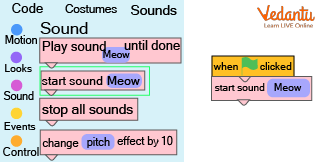
Move the Start Sound Meow Block
Step 4: Drop the "move 10 steps" block underneath the "start sound meow" block by dragging it from the motion block. Alternatively, adjust 10 to 100.
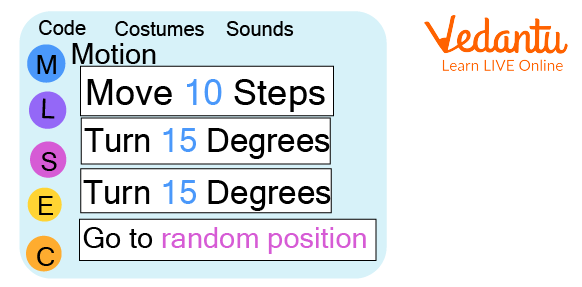
Drop the Move 10 Steps Block
Step 5: Click the green flag execution button to run your program after the script is finished, and your cat will travel 100 steps while making a meow sound.

Click the Green Flag Execution Button to Run Your Programme
Summary
Children can use Scratch to create their own interactive games, tales, and animations. Through this process, learners develop the crucial 21st-century skills of creative thinking, methodical reasoning, and teamwork.
Today, schools all over the world utilize Scratch kids programming to teach children a variety of areas, including mathematics, music, art, and design. Scratch is made for experimentation and exploration, and it supports a variety of learning styles.


FAQs on Scratch for Kids - Fun with Coding!
1. What is Scratch and what is Scratch implementation language?
The MIT Media Lab developed the visual programming language Scratch in 2007. Its colorful block drag-and-drop interface makes it one of the easiest programming languages to learn. Scratch enables both adults and children to create interactive games and programs without having to write down the code, in contrast to standard programming languages like Python, where doing so requires the programmer to do so.
The Scratch implementation language is Squeak (Scratch 0.x, 1.x) ActionScript (Scratch 2.0) HTML5 and JavaScript (Scratch 3.0).
2. Who invented Scratch and is it suitable for beginners?
Mitchel Resnick (mres on Scratch) and Andrés Monroy-Hernández (andresmh on Scratch) were the ones who invented Scratch to help people (particularly kids) all around the world learn how to code. Scratch for kids is also developed and maintained by the Scratch Team.
The finest coding tutorial for beginners and small children is Scratch. Simply said, it is a block-based programming language that makes coding easier for novices. It employs a drag-and-drop technique that enables kids to do tasks quickly and effortlessly.




