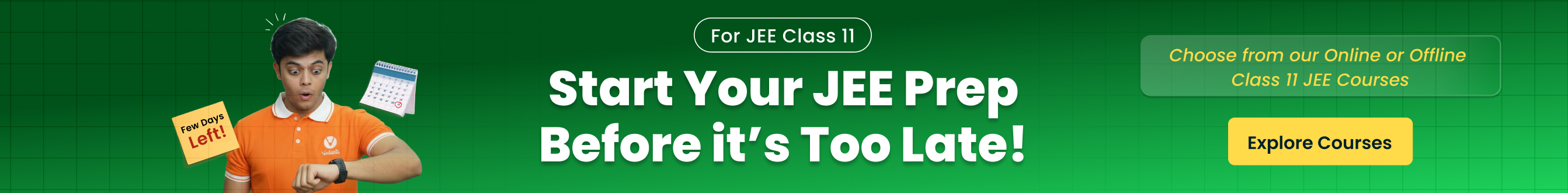IIT Bombay has released the JEE Advanced 2025 admit card on its website. The students who have registered for the exam can visit (jeeadv.ac.in) and download the admit card using the registration number, registered mobile number, and password.

Also Read: JEE Main 2025 Cutoff Out: Check Qualifying Marks for Each Category
Steps To Download JEE Advanced 2025 Admit Card
Step 1: Open (jeeadv.ac.in)
Step 2: Click on the ‘JEE Advanced 2025 Admit Card’ link
Step 3: Enter the login credentials
Step 4: The JEE Advanced 2025 Admit Card will be available for view & download
Once downloaded, the students should check the exam day guidelines, reporting time, centre details, and exam date carefully. Other details like signature, photograph, date of birth, and address for correspondence as well as category should be also checked.
It is mandatory to carry a hard copy of the admit card along with a photo ID proof on the exam day. Security may debar a student in case required documents are not present. This year, approximately 1.6 lakh students have registered for the JEE Advanced 2025.